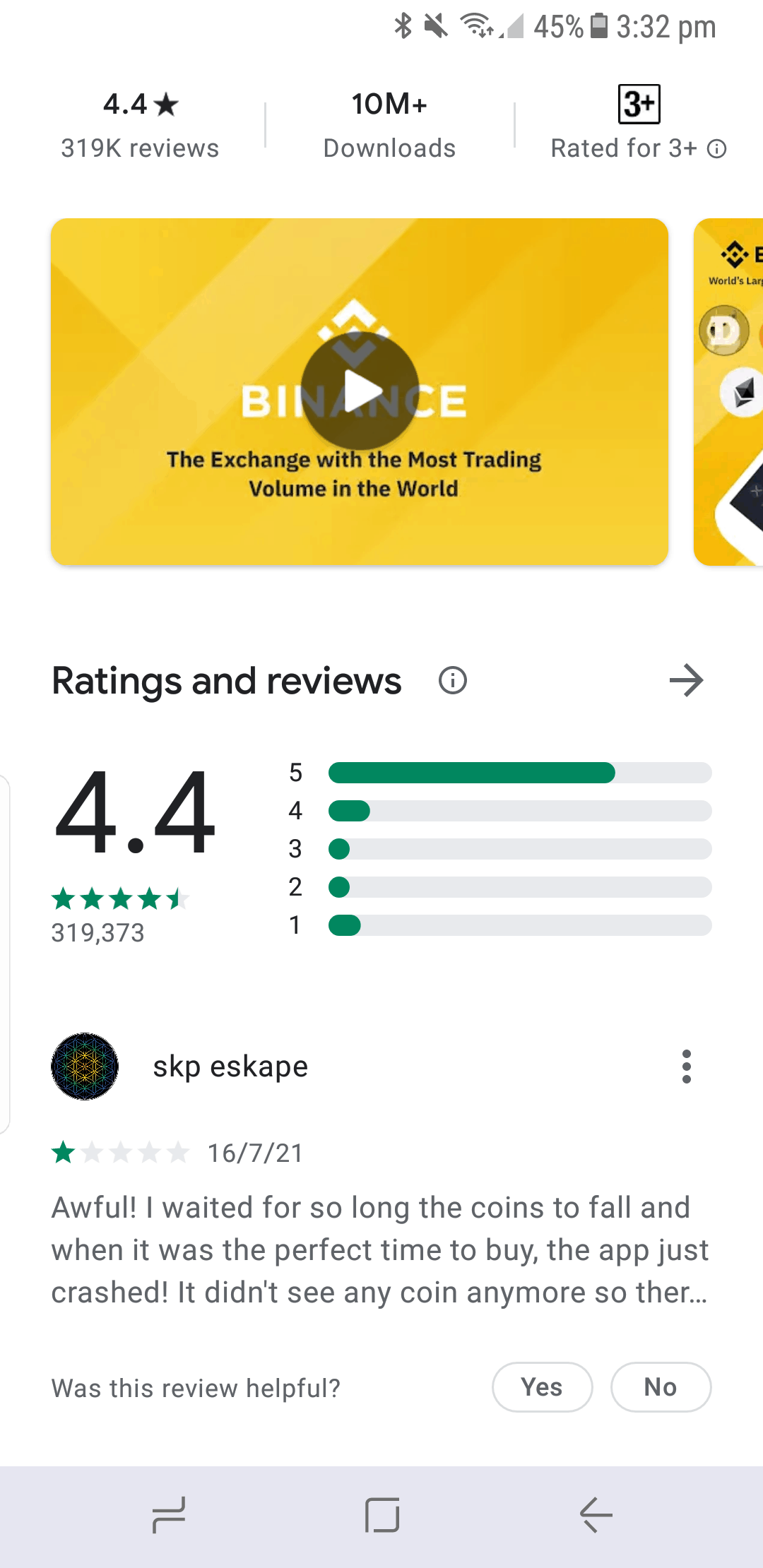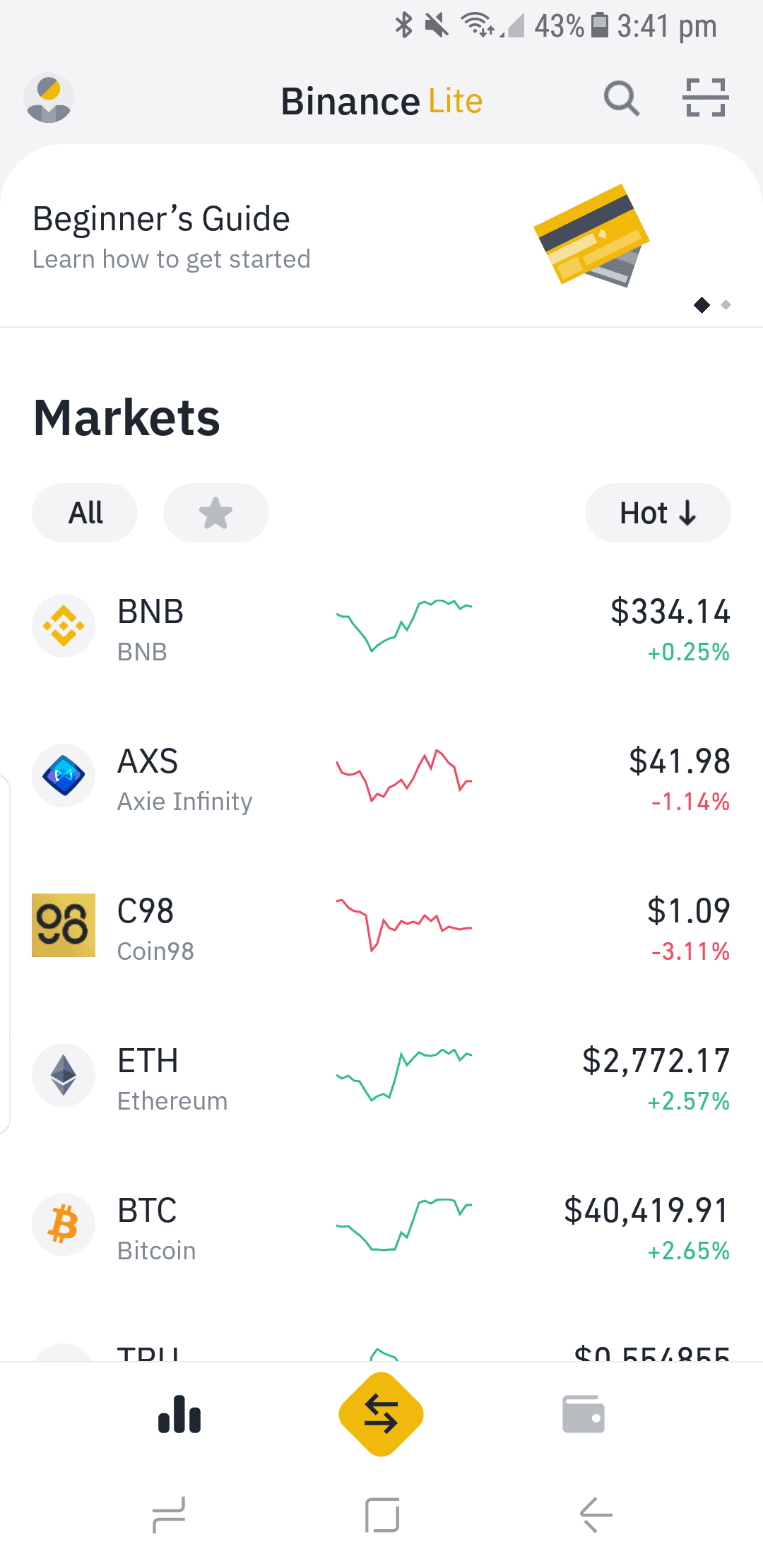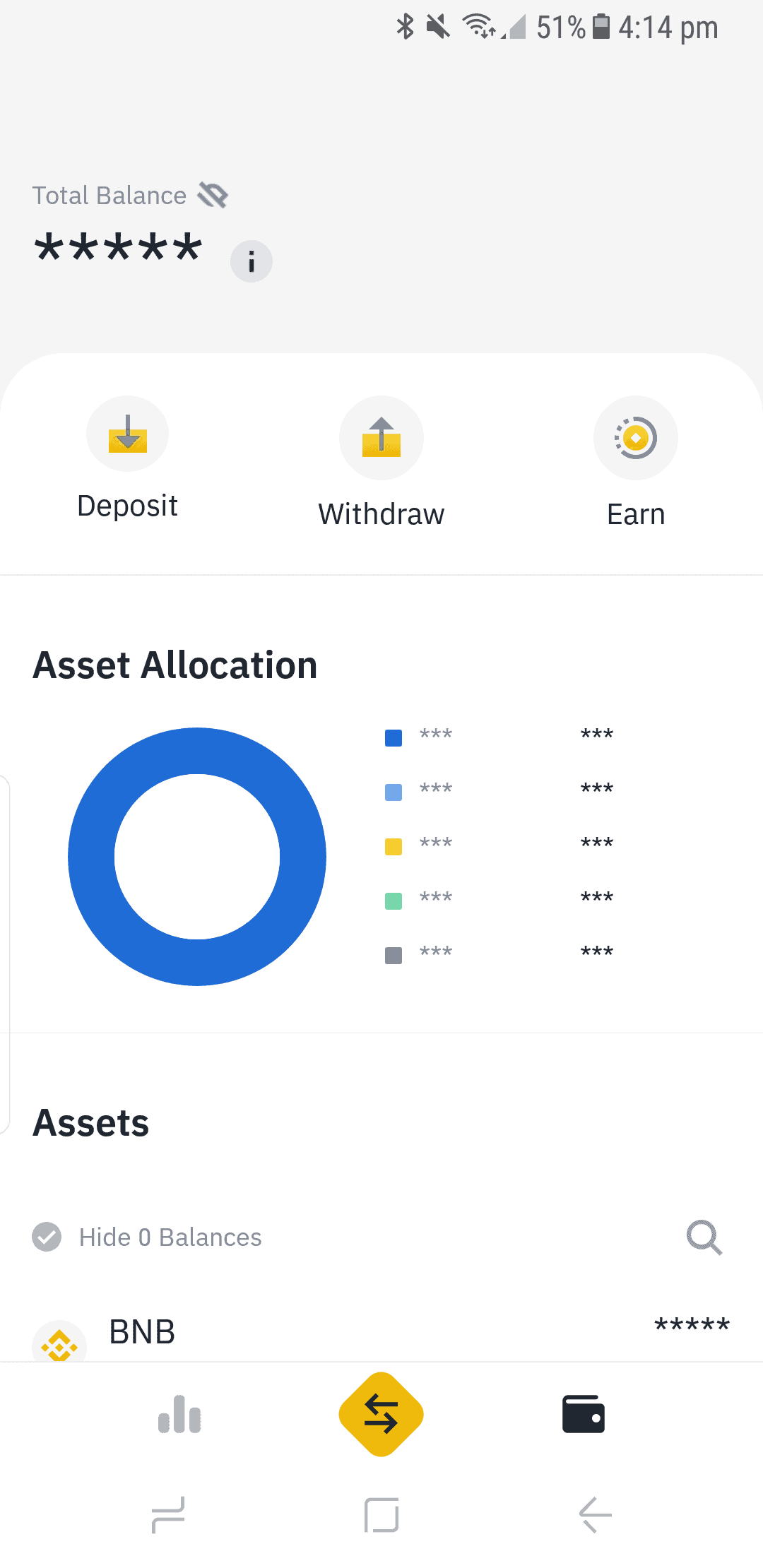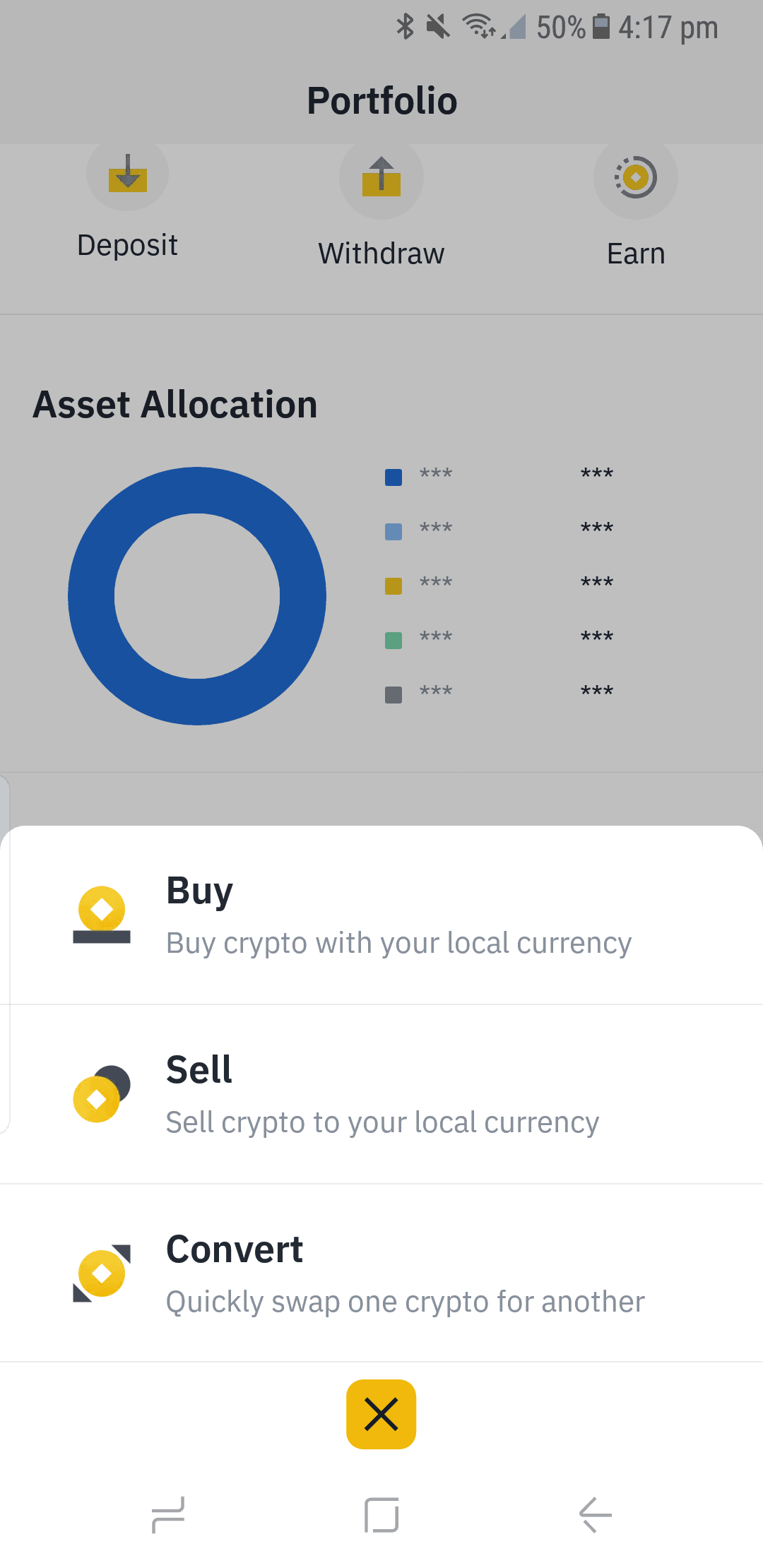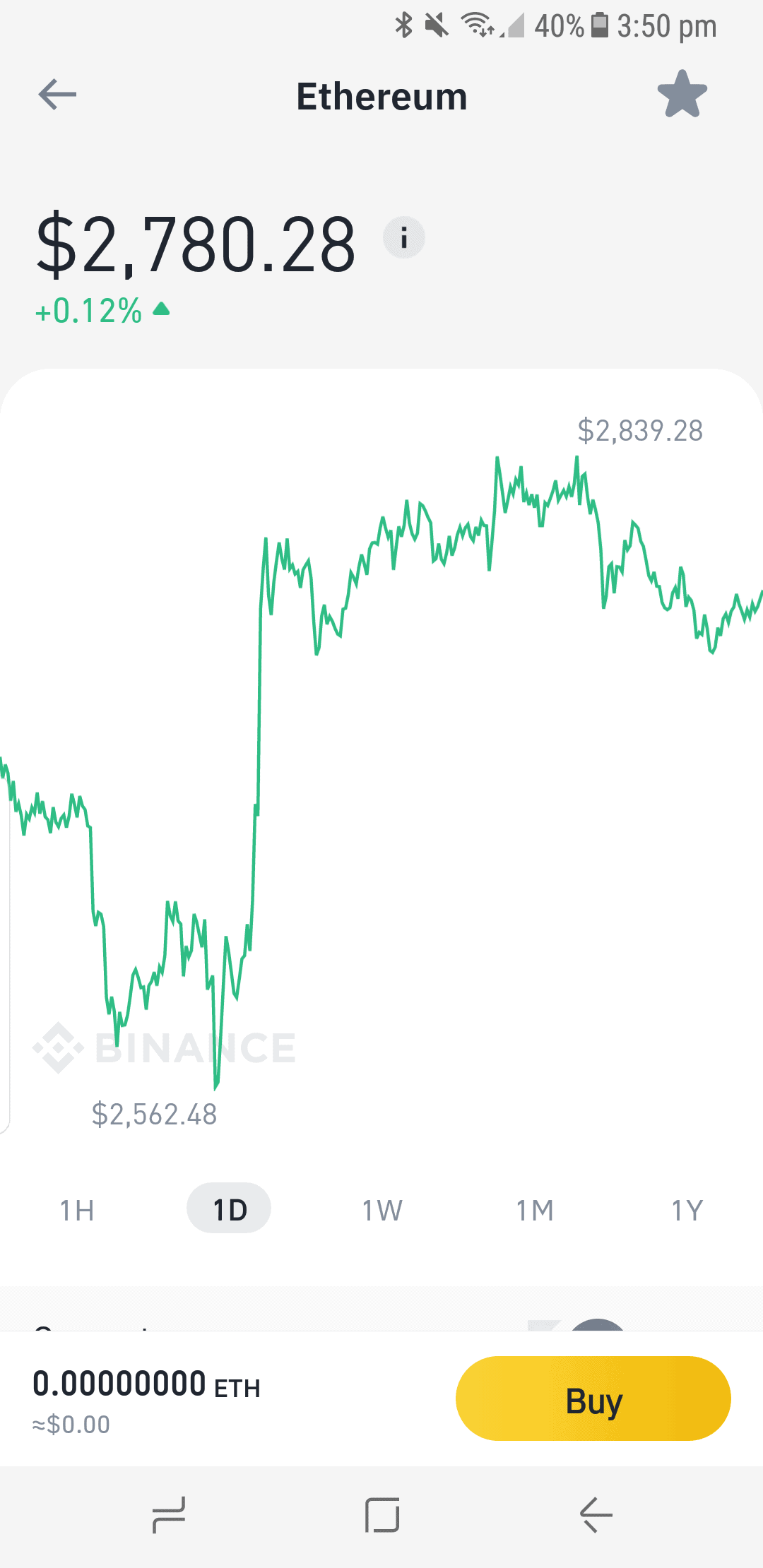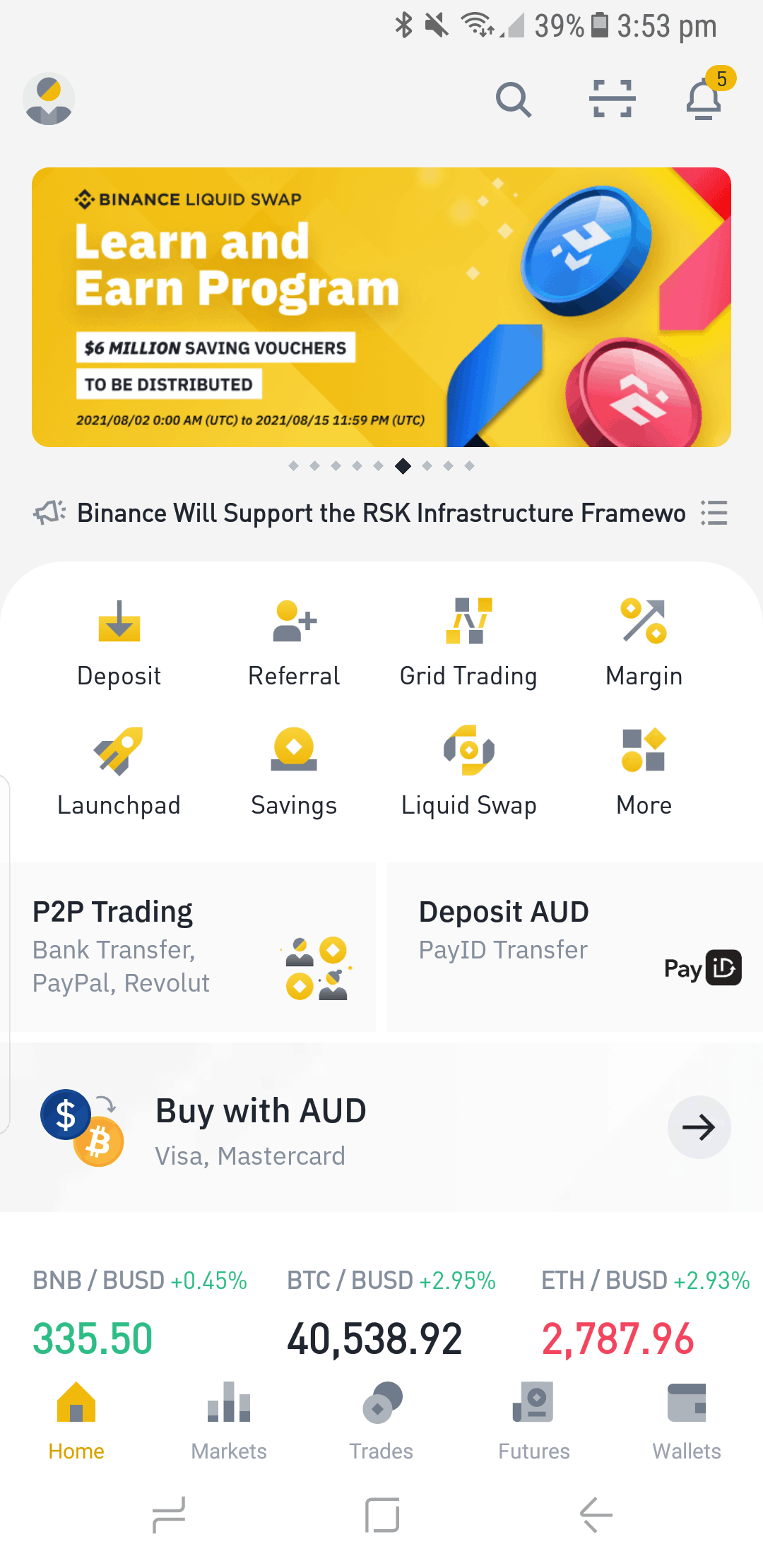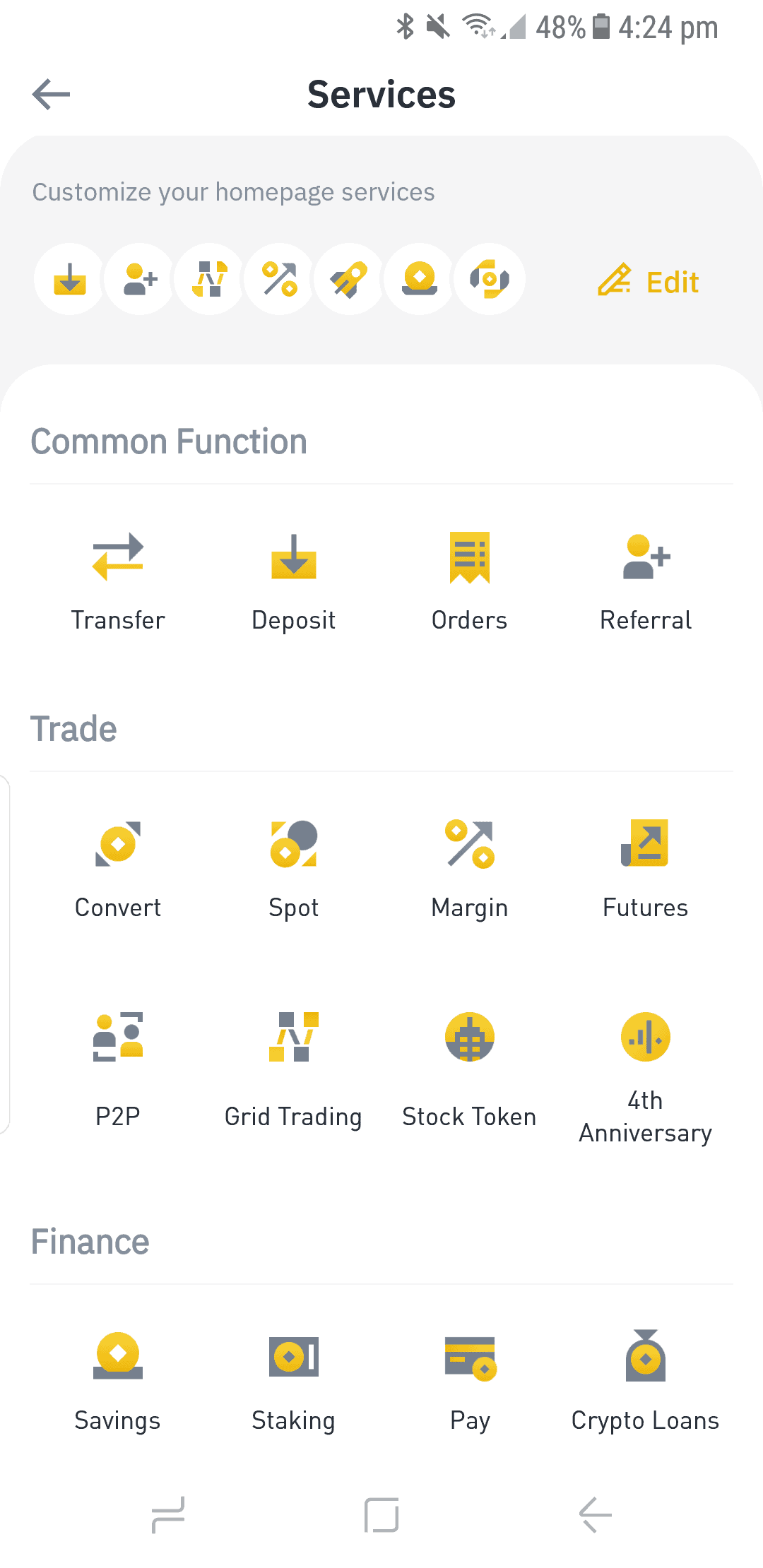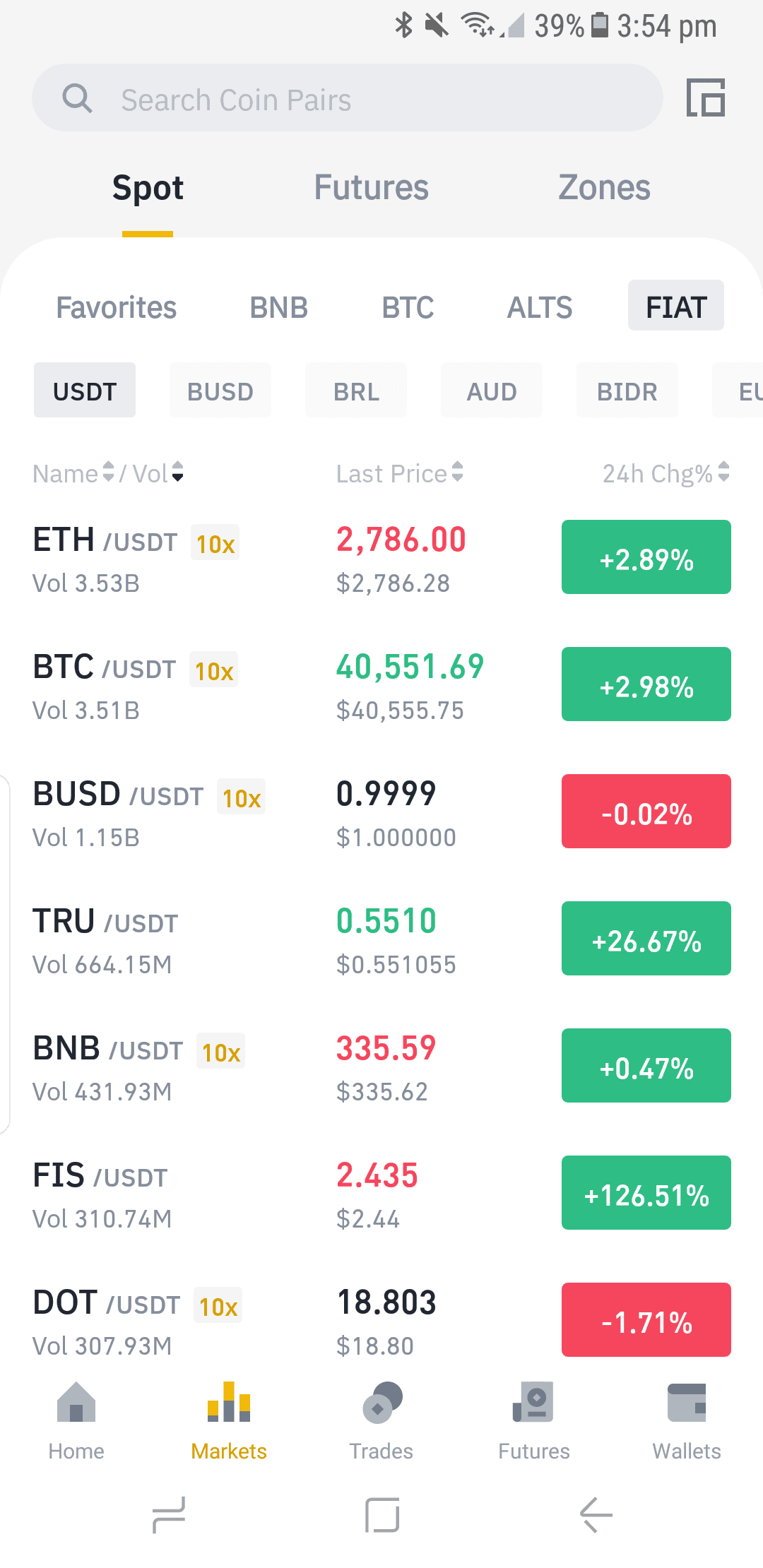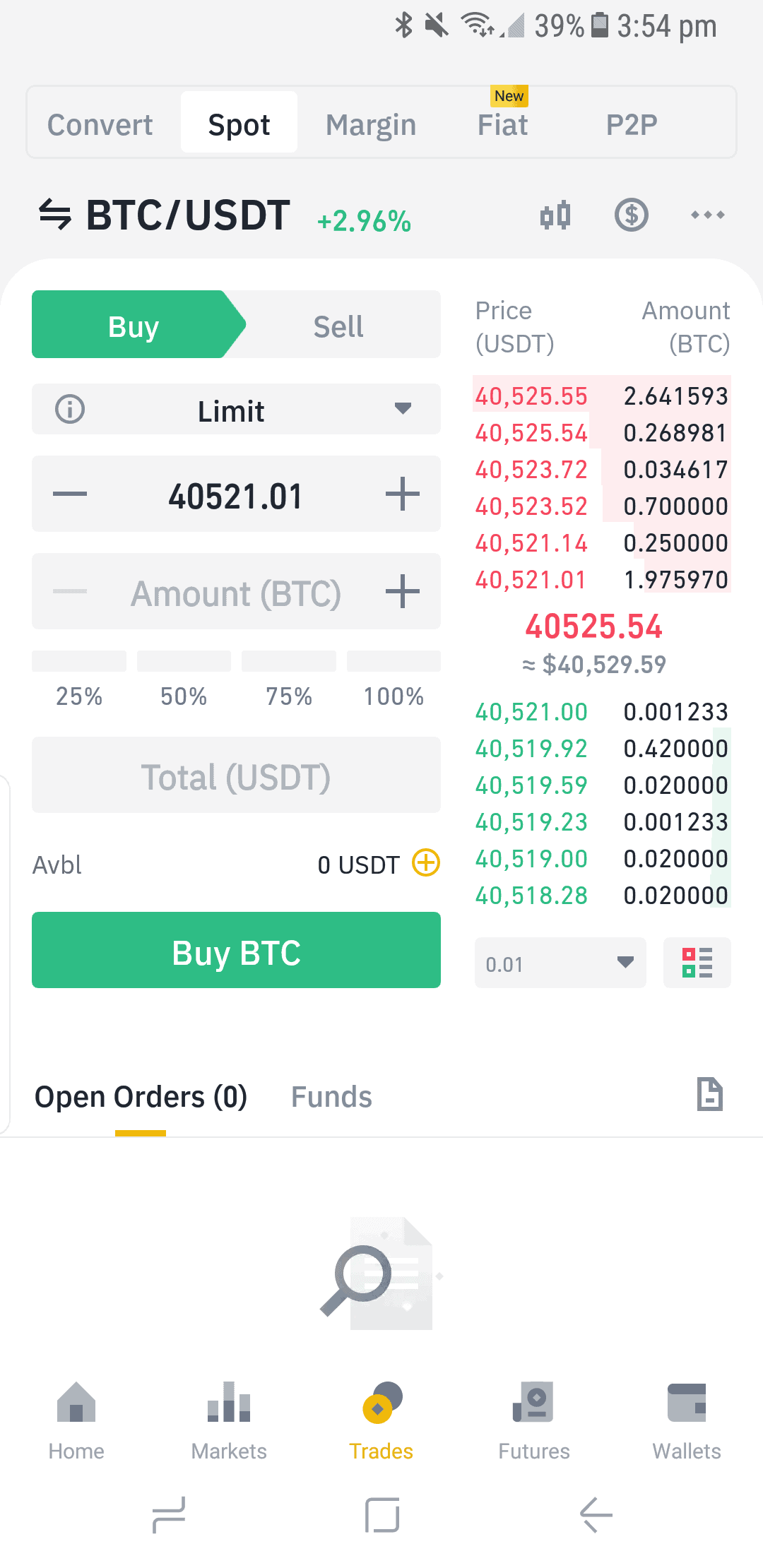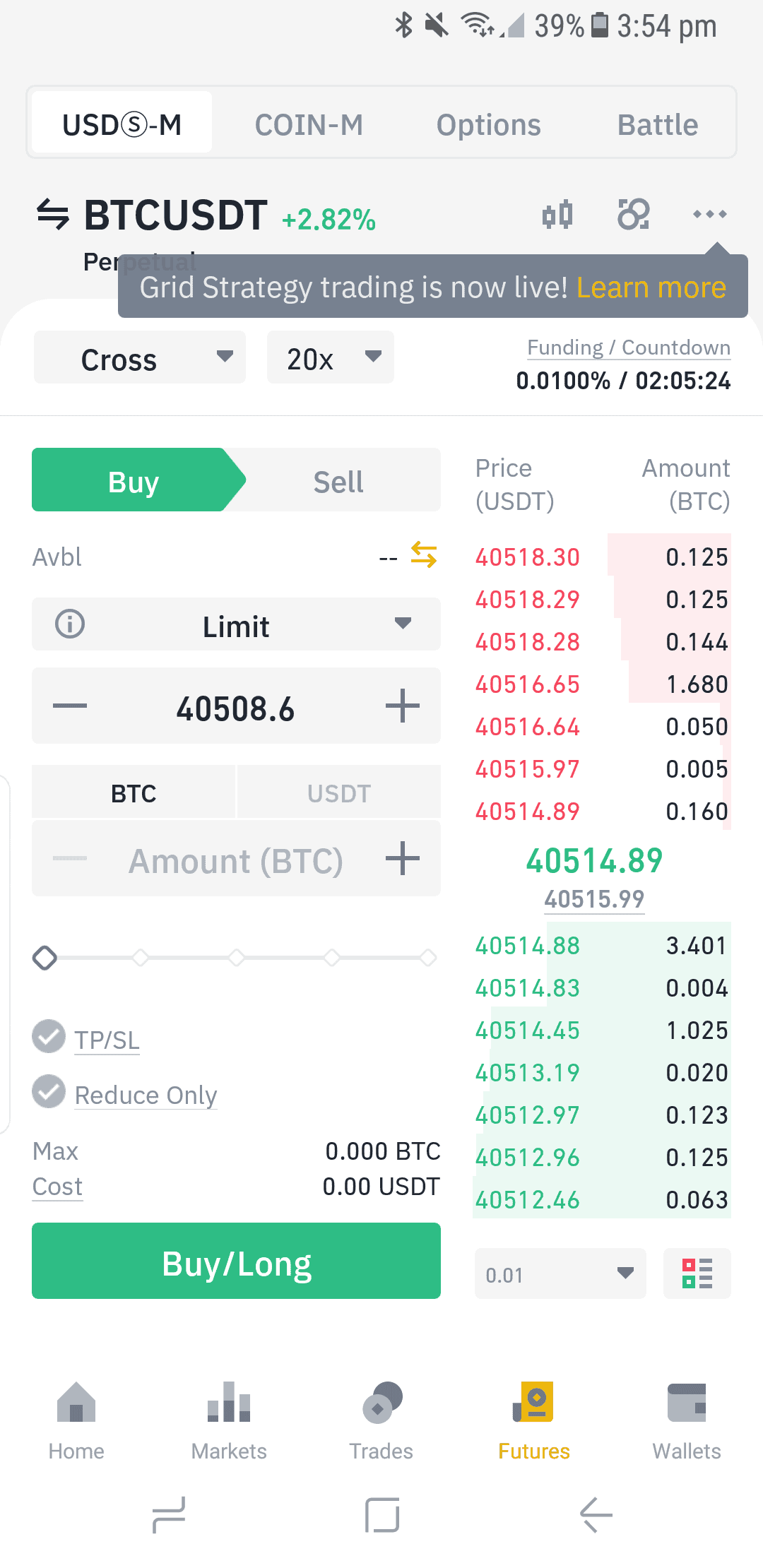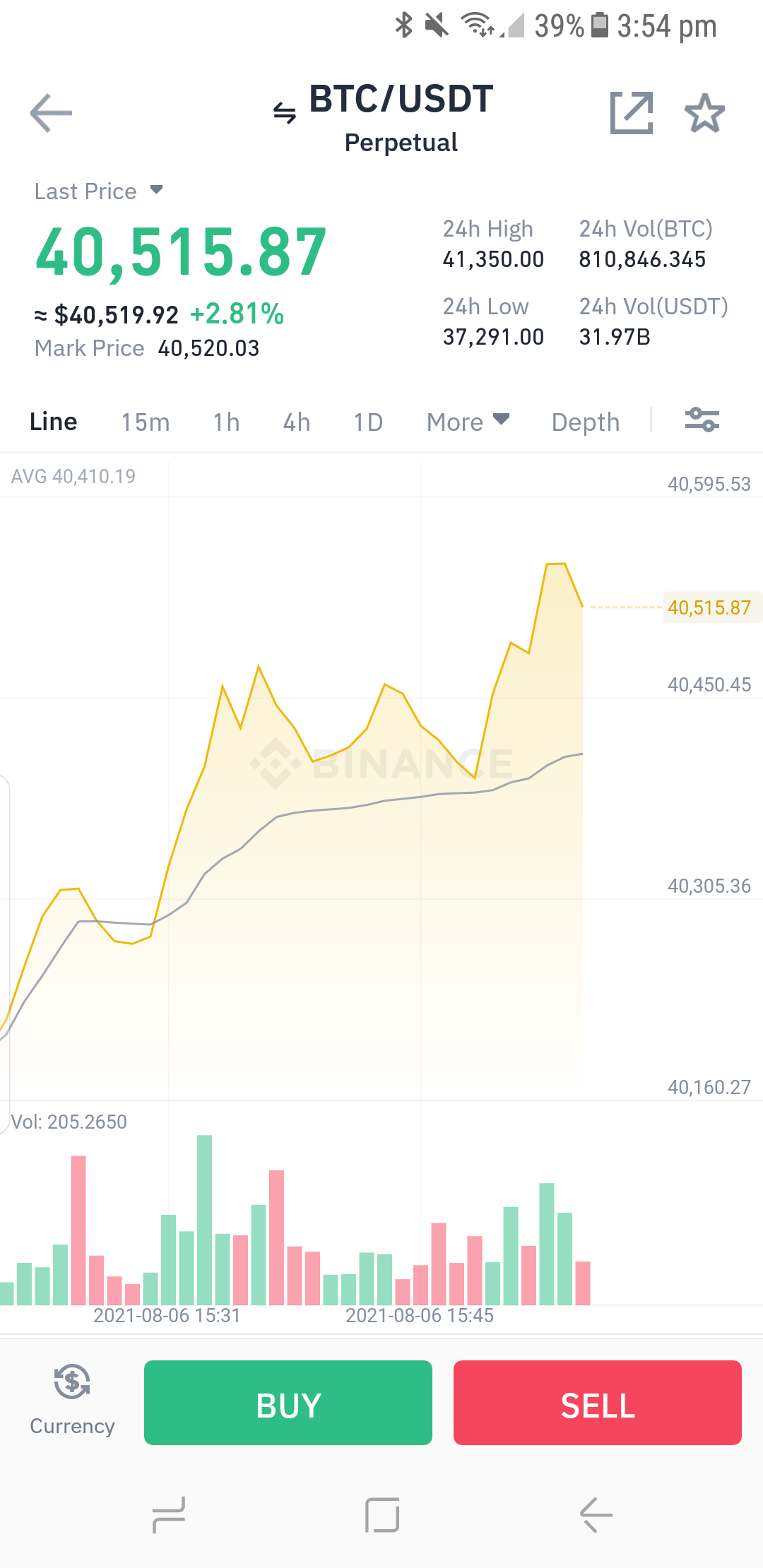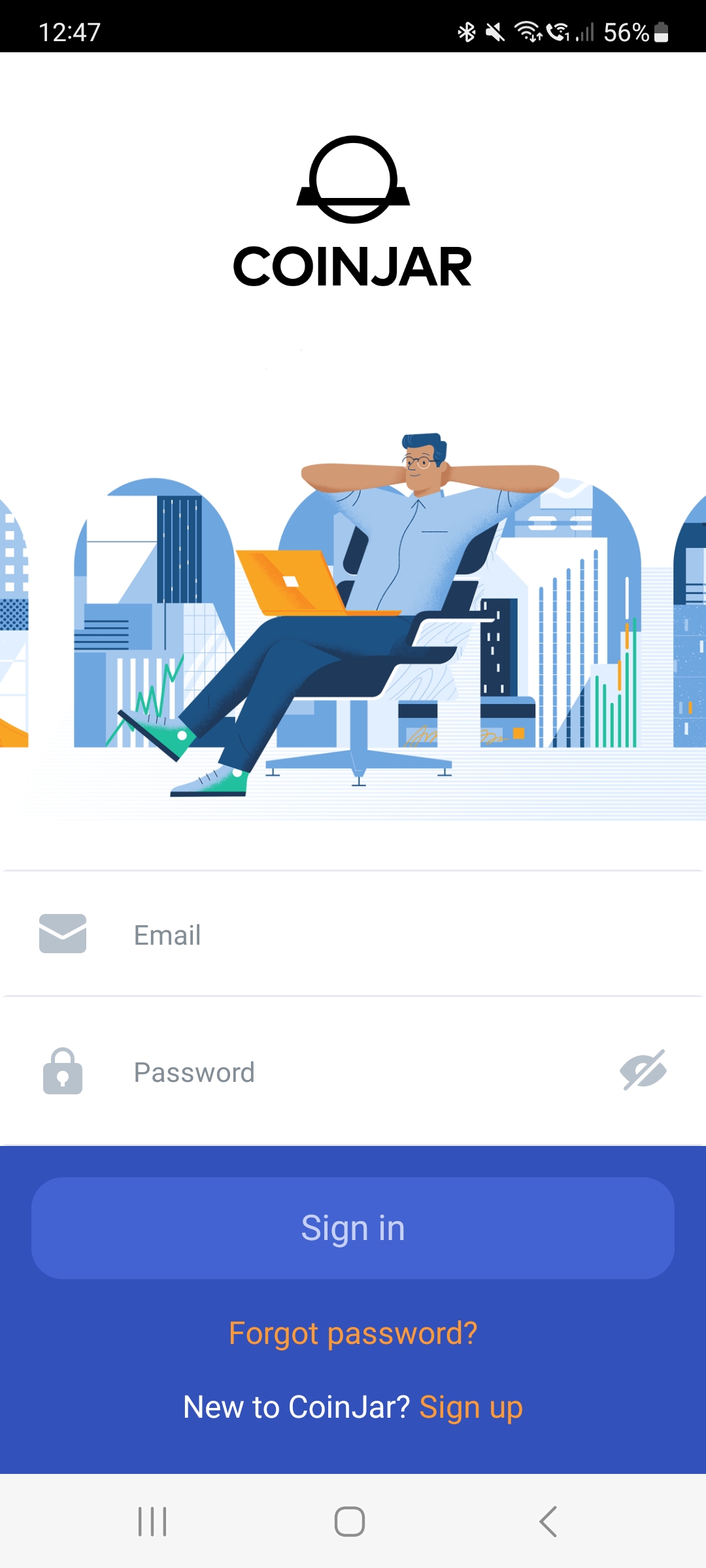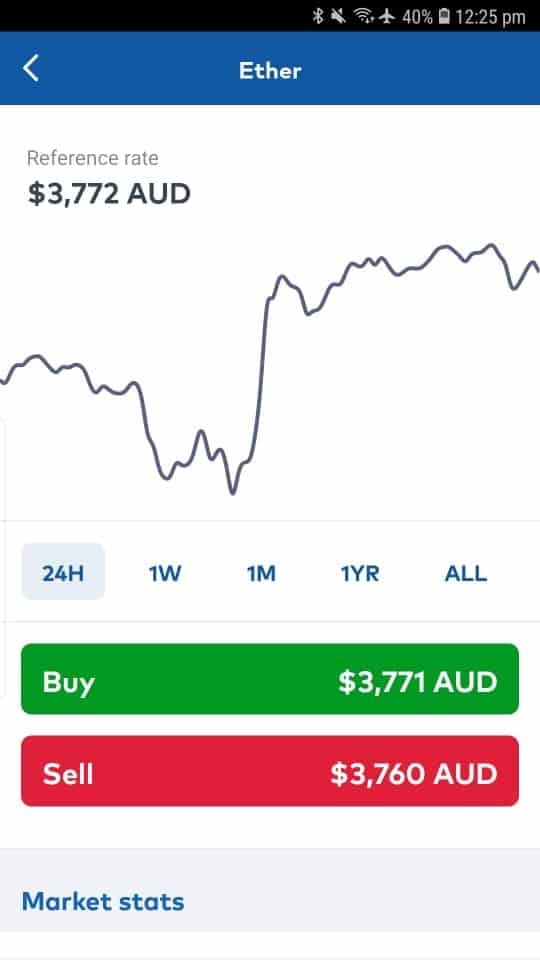There are so many apps available when it comes to buying crypto in Australia, it can be tough to decide which one to use. Whether you are a beginner investor to the crypto market or you're an experienced trader, we have found the best apps for you. We consider a range of factors including the user experience, range of cryptocurrencies available, fees, security and more.
Top 3 crypto apps for Aussies

✔️ Best for frequent crypto traders, with rapid trade speed and extremely low fees
✔️ Spot trading: 0.1%, Derivatives trading: 0.01% / 0.06% (maker/taker)
✔️ More than 280+ cryptocurrencies to trade

✔️ Most secure and trusted crypto exchange app, est. 2013
✔️ 430+ cryptocurrencies, and earn interest on 21 coins
✔️ $20 FREE BTC when you sign up here

✔️ Well-designed app with access to over 320+ different coins
✔️ Unique Demo mode - practise trading risk-free with play money
✔️ Best value with low fees and FREE $20 BTC, if you sign up with the button below
#1 Top Australian crypto app

If you are a frequent crypto trader, and looking for low trading fees, Bybit is the #1 crypto app for you. With low spot trading fees of 0.1% and derivatives fees of 0.01% / 0.06% for makers/takers, you won't find a lower cost platform. With over 280+ coins available to trade, copy trading, and margin trading with up to 100x leverage, serious traders will love this app. They also have a welcome offer of $10 FREE Bitcoin when you sign up with our link.
Most secure crypto app in Australia

CoinSpot is another great choice for Australian users. It is the most secure and trusted crypto app in Australia, and has been around since 2013. The app has a simple interface that even a complete beginner to crypto will know how to use. There are over 430+ coins, NFT marketplace and it has the best customer support of any Australia crypto exchanges, as evidenced by my test. You will also receive $20 FREE Bitcoin when you sign up here.
Best crypto app with demo mode

Swyftx's app is a great choice for beginners. It has a very user-friendly interface, and the best part is the Demo mode that allows you to play around on the app with free play money. You can practise buying and selling cryptos without risking any of your own money, and get a feel for how it all works. Swyftx also has low trade fees of 0.6% and tight spreads, and you can receive $20 free Bitcoin when you sign up here.
Top crypto apps - individual breakdowns
See below for my detailed insight into the best Aussie crypto apps, along with screenshots to show you the user interfaces. For quick access, click on the app you want to read about:
Bybit - #1 crypto app - lowest trading fees
Bybit app is the #1 choice in Australia, and is perfect for anyone who is trading frequently. It has rapid trade speed, 99.99% system functionality, and the lowest trading fees in Australia. With more than 10 million downloads on Google Play store, and 4.7 stars from 118,000 reviews, you can tell it is trusted by many serious crypto traders.
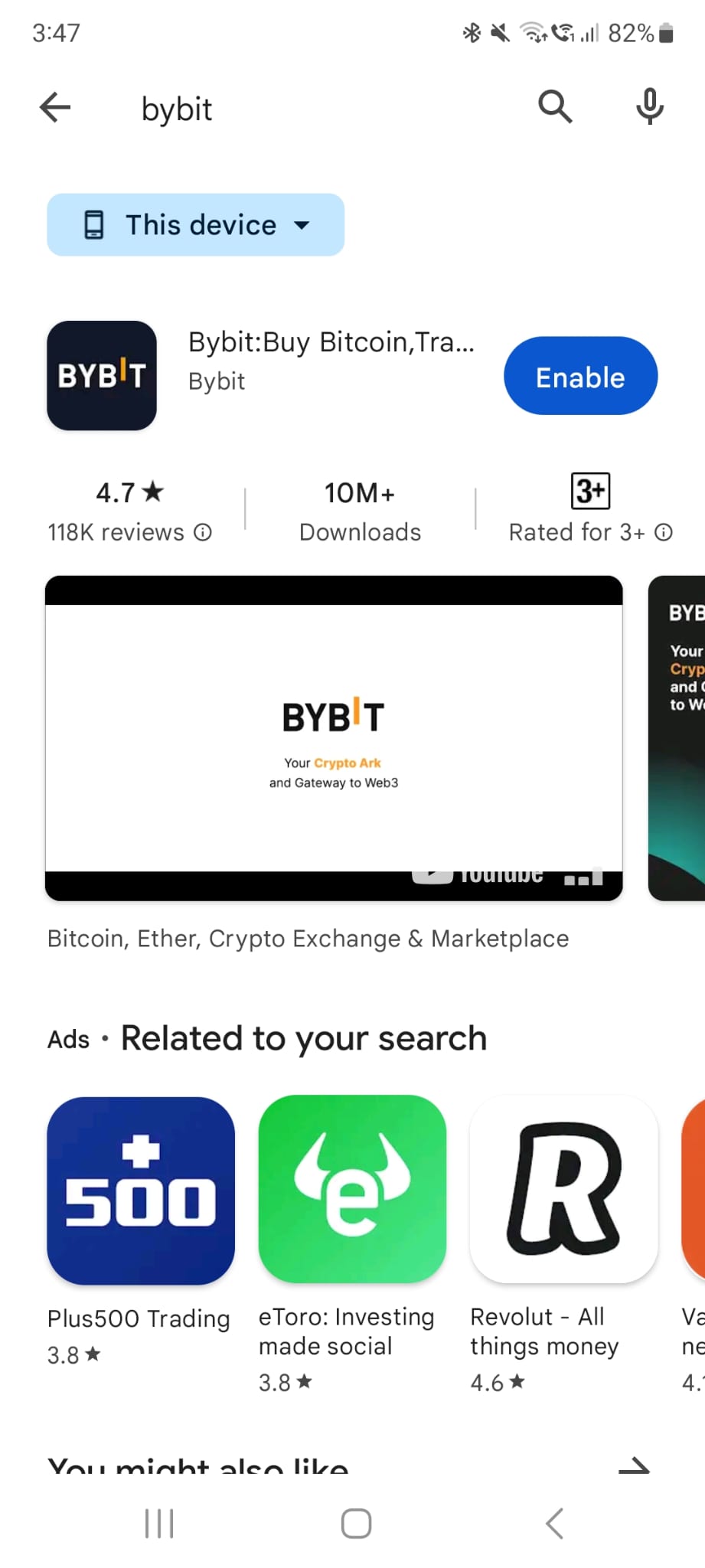
Plenty of trading markets
Bybit is perfect for the experienced trader, with various trading pairs. You can spot trade against USDT, BTC, USDC or DAI, and even trade derivatives, which is not available on the basic crypto apps.
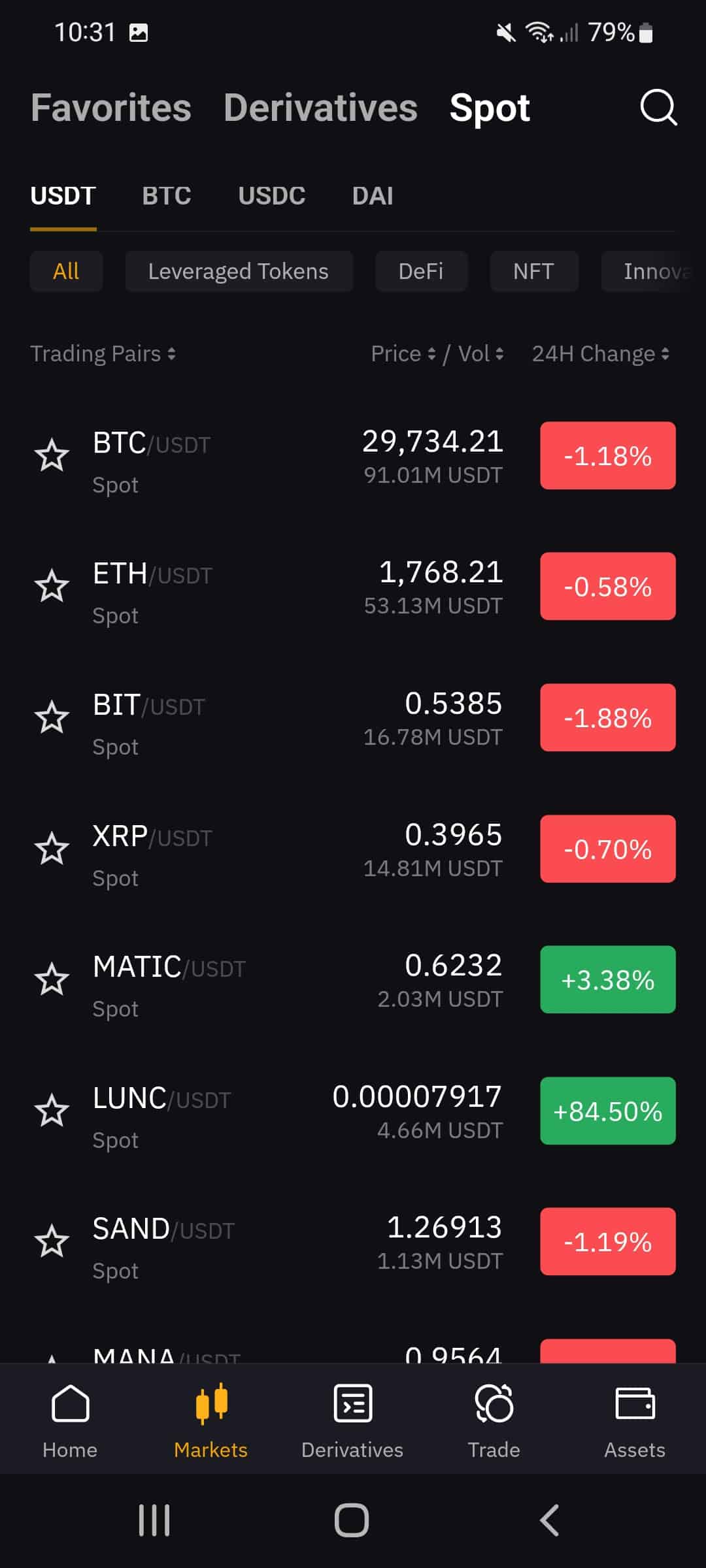
Derivatives Trading
Derivatives trading allows users to short crypto, or in other words, make money from the price dropping. In the screenshot below you can see the "Long" and "Short" buttons. If you believe the price of BTC is going to fall against USDT, you can click the "Short" button, to easily bet on the price falling. Essentially you are selling BTC (which you do not yet have), and you buy it back when the price drops, therefore making a profit.

Best for experienced traders
As you can see from the screenshots of Bybit's app, it is ideally used by experienced crypto traders who understand advanced markets and tools. A beginner to crypto will very quickly become overwhelmed by all the information, and if you are looking for a simple buy/sell app, this isn't the right one for you. You are better off checking out other options, such as CoinSpot and Swyftx.

Bybit fees
Bybit does not charge deposit fees for cryptocurrency.
Bybit does not accept fiat currency deposits, but you can use the fiat gateway to purchase a limited number of cryptocurrencies to use for trading. Bybit does not charge any fees for this, but the 3rd party payment provider will charge a fee. You will need to check with each one to determine the fees.
Trading fees are only 0.1% for spot trading, and for derivatives trading it is 0.01% for makers and 0.06% for takers.
Crypto withdrawals vary depending on the coin, and fiat withdrawals are not supported.
Over 280+ cryptocurrencies
Bybit has more than 280+ cryptocurrencies available to trade. With spot trading, derivatives, and margin trading (up to 100x leverage), you will definitely find a market you prefer to trade.
Bybit security
Bybit is a secure crypto app that has been around since 2018, and is trusted by millions of users worldwide. They follow industry standards of multilayered security, and users don't need to worry about their funds when stored on Bybit's app.

Bybit provides an excellent trading platform for frequent traders. The security and low fees make it an attractive option. If you sign up with our unique link, you also receive $10 FREE BTC upon signup and depositing $100.
CoinSpot - most secure crypto app in Australia
- Deposit Methods: Bank transfer, BPAY, POLi, PayID, Cash, Cryptocurrency
- Deposit Fees: POLi, PayID, Direct Deposit, Bank Transfer: FREE, BPAY: 0.9%, Cash: 2.5%
CoinSpot's app is another excellent crypto app because it is very user friendly, especially for new users that are unfamiliar with cryptocurrencies. The app is available to download straight from the App store, has over 500,000 downloads, and 4.7 star rating from 9,000 reviews.

Ease of use
CoinSpot's app has a focus on ease of use, and it accomplishes this with a very clean, minimalist interface. I honestly don't think CoinSpot could have made the app any simpler to use. There is no extensive menu or clutter, there are just 5 icons along the bottom of the screen from which you can access what you need.
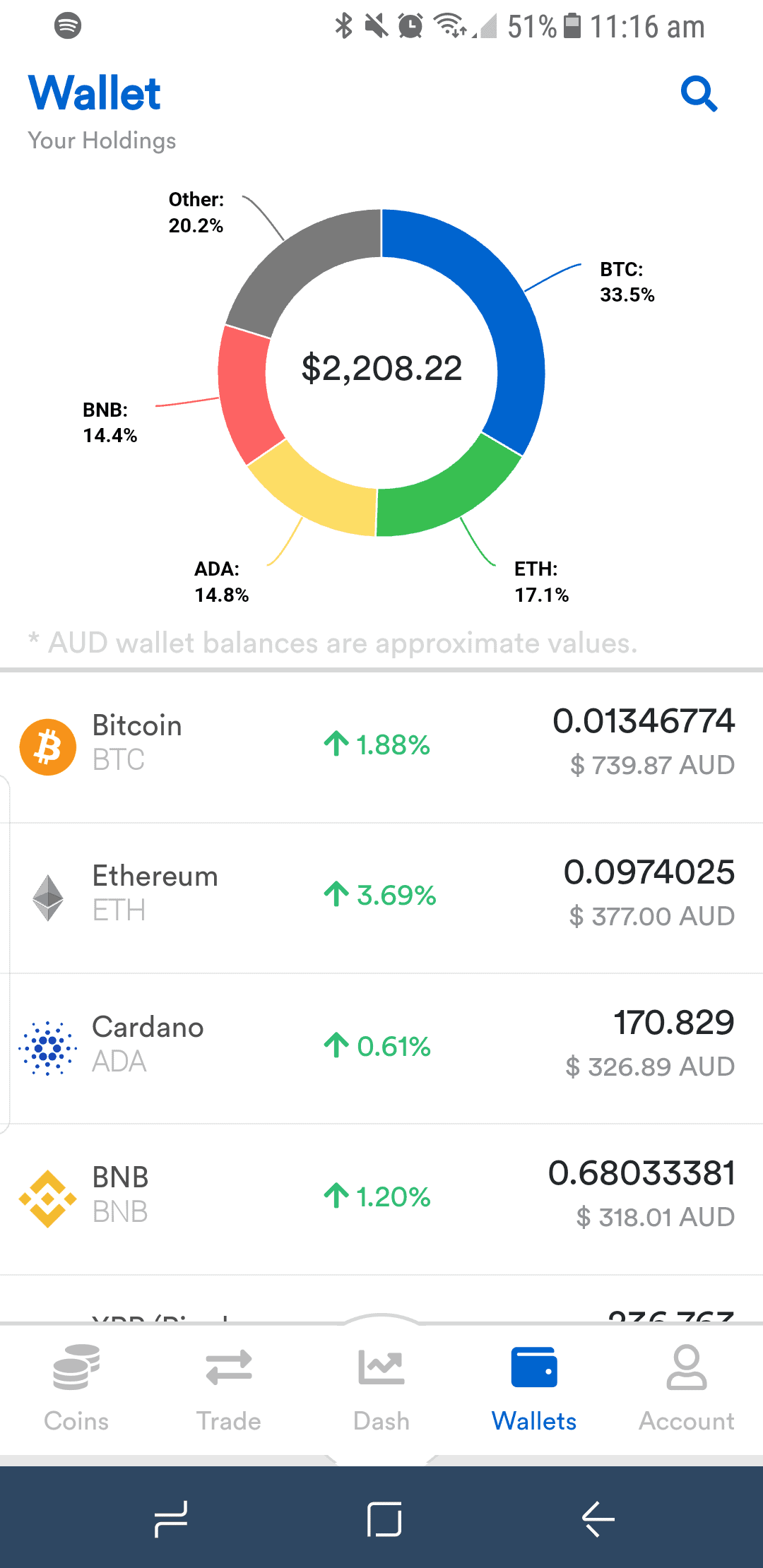
To find coins to buy, simply click on the Coins icon on the bottom left. You are then shown a list of all coins, with your favourites at the top. You can search coins using the magnifying glass icon in the top right, and you can also see which coins are the biggest Gainers and Losers over the last 24 hours.
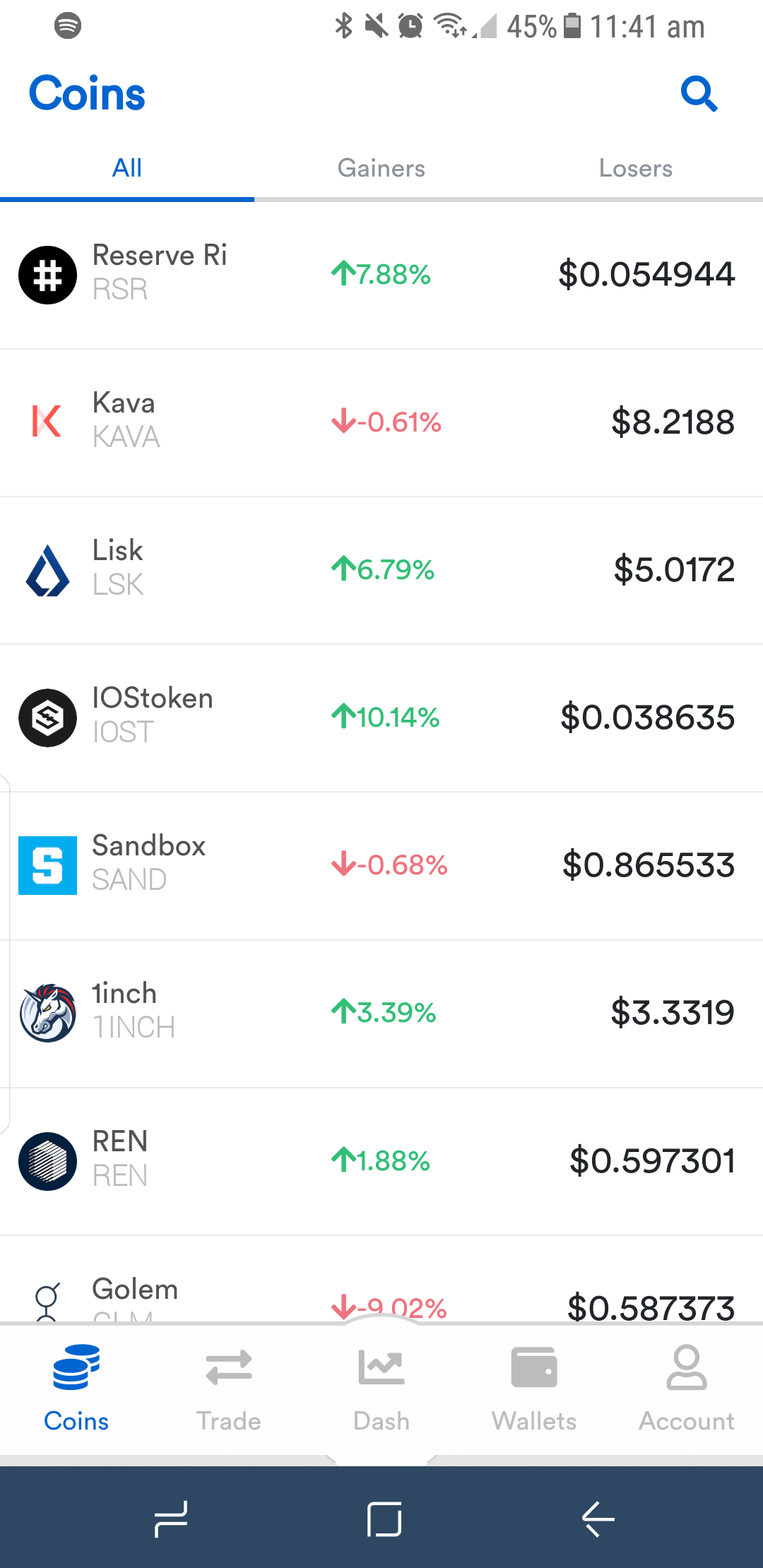
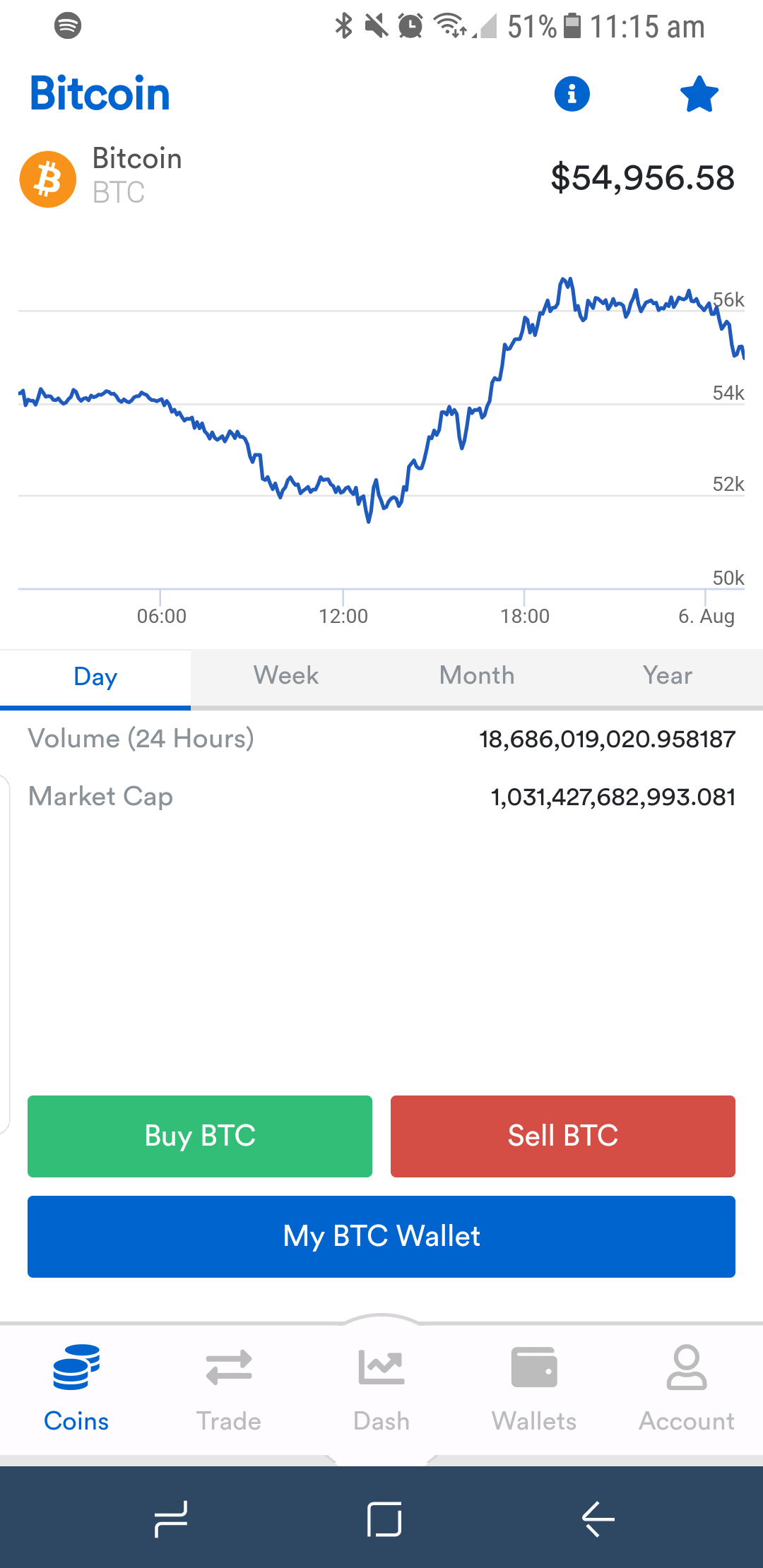
Depositing and withdrawing AUD into CoinSpot is easy, you just click on Account icon at the bottom right of the app. There is the option to Deposit AUD and Withdraw AUD at the top of the screen.
CoinSpot Fees
CoinSpot charges ZERO fees for AUD deposits using POLi, PayID, and direct deposit (OSKO). If you want to use BPAY it will incur 0.9% fee and cash deposits at a newsagent will cost 2.5% in fees.
Withdrawals in AUD from your CoinSpot wallet to your Australian bank account are free of charge.
When buying and selling coins instantly on the CoinSpot app, the fee is 1% of the transaction.
If you want to buy and sell on the market, the fee is only 0.1% which is very low. The downside is that there are only a limited number of coins that are available on the market - the remainder you need to buy and sell directly from CoinSpot. Also, Market Orders and Advanced Orders can only be placed using the website, they are not available in the app.
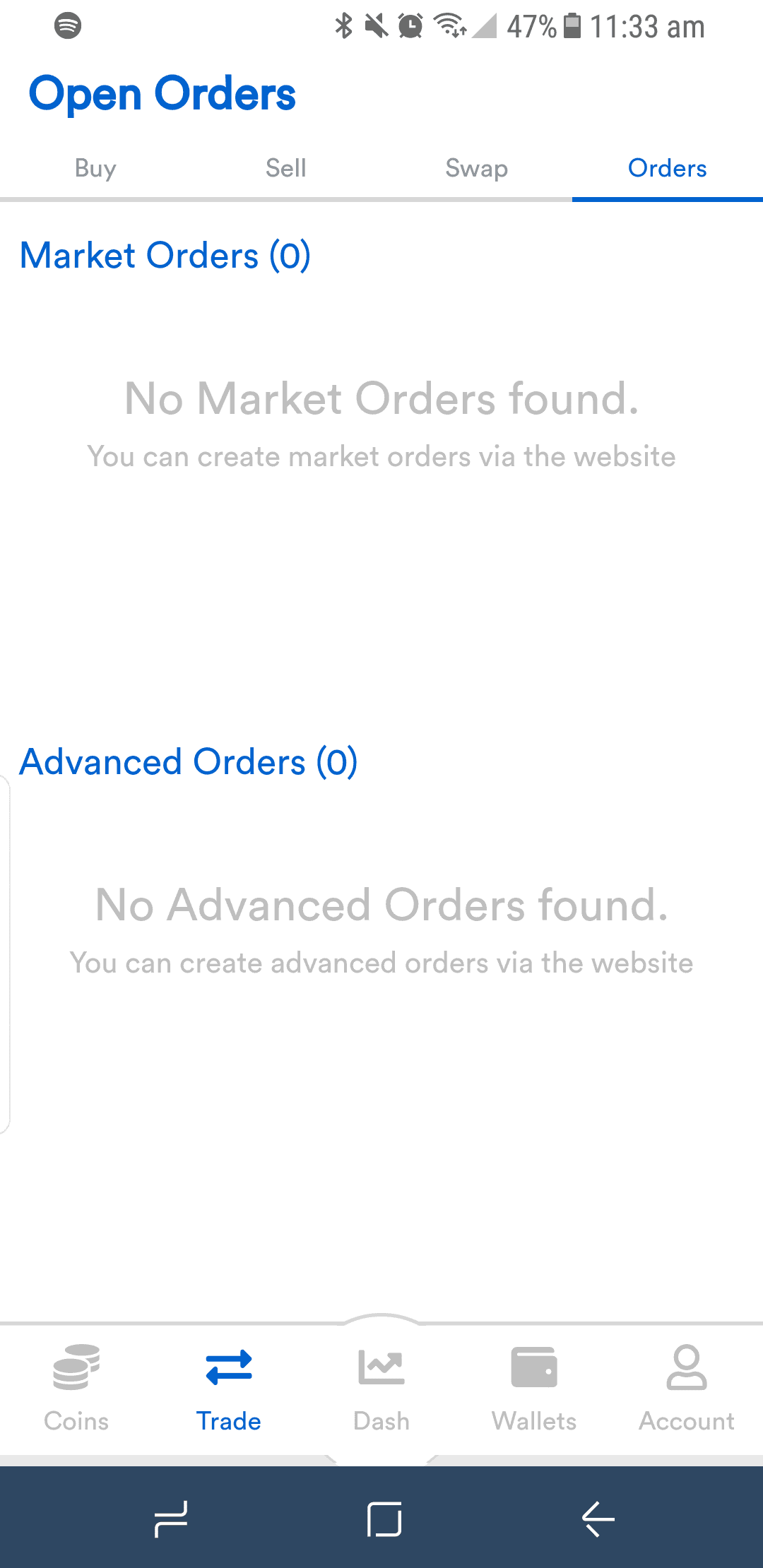
Over 430+ cryptocurrencies
CoinSpot has one of the biggest ranges of cryptocurrencies available, offering over 430+ altcoins to Aussie investors. If you have your eye set on a new coin that just became available, your best bet is to find it on CoinSpot. You can search for coins that are available by clicking the Coins icon in the bottom left of the app, then clicking the magnifying glass in the top right corner. However, if you are not searching for a specific coin, and you just want to browse the list, note that the coins are not listed in alphabetical order, like you expect them to be, as on other exchanges. They seem to be ordered by market capitalisation instead. It would be good if they had the option to sort by alphabetical order, or market cap.
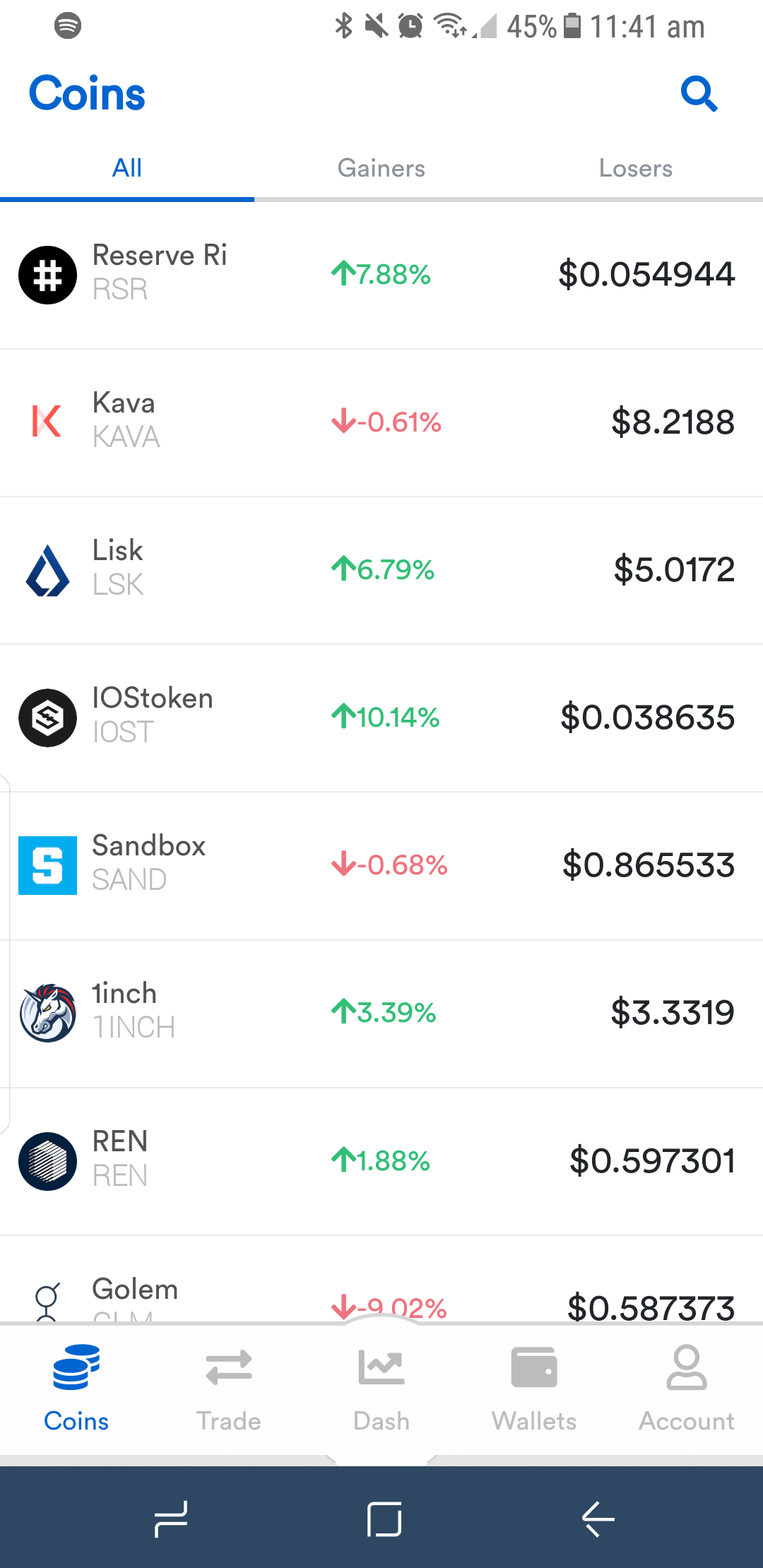
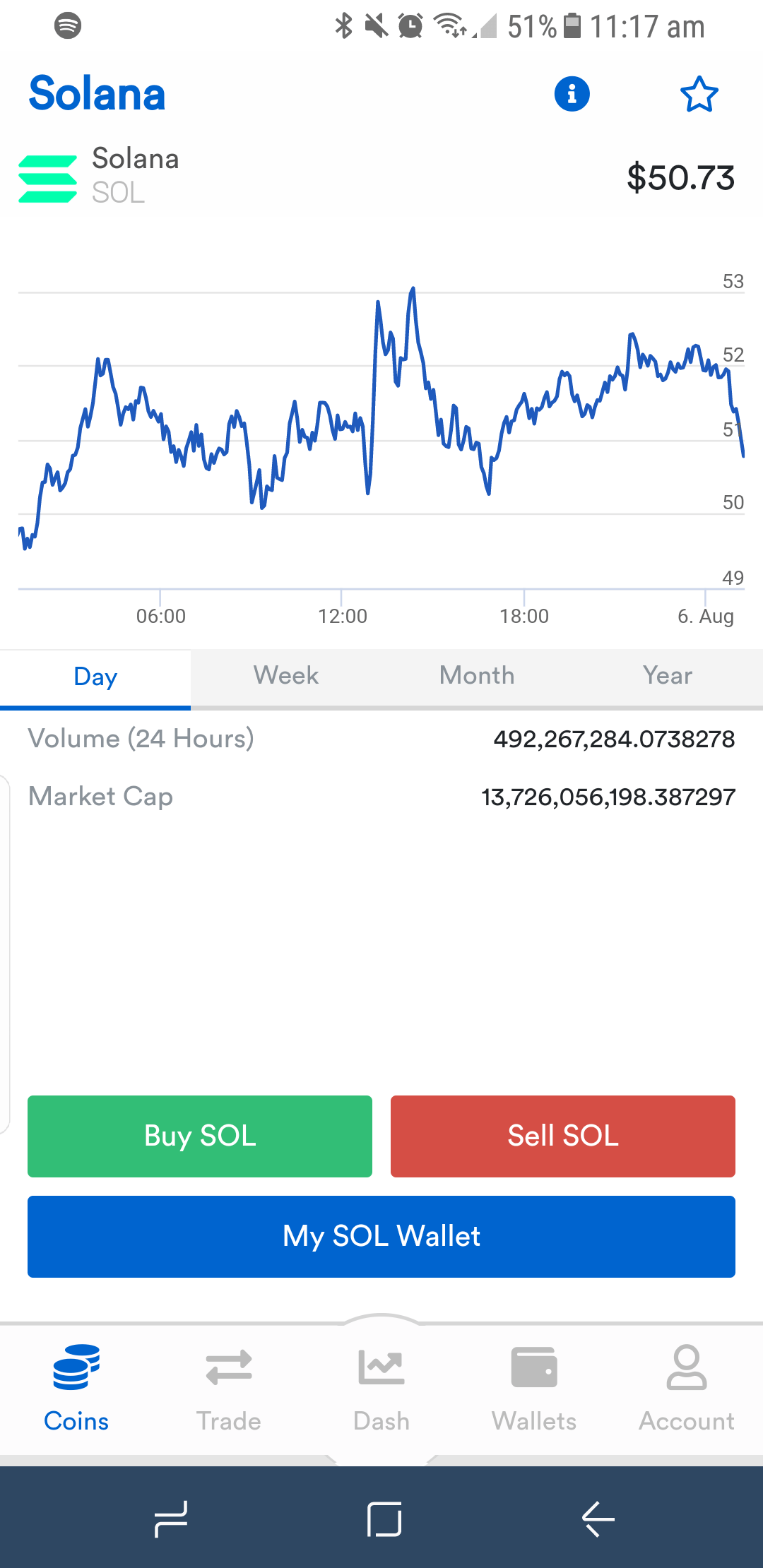
CoinSpot security
All of the top Australian crypto exchanges have excellent security, but CoinSpot can proudly advertise that they are the most trusted and secure exchange in Australia. They have all the standard security practices such as 2FA, biometric authentication, and storing of assets in offline cold storage, as well as being the most audited exchange; CoinSpot is the only exchange in Australia to be awarded the ISO 27001 certification.

CoinSpot has released a great crypto app for Australian users, with its minimalist interface. For those looking for the highest level of security, I would strongly recommend the CoinSpot app. Don't forget to claim $20 FREE Bitcoin with the button below.
Swyftx - best crypto app with demo mode
The Swyftx app provides an excellent user experience. It is easy to download directly from the App store, it has over 100,000 downloads, and a high user rating of 4.2 stars from over 7,000 reviews. My first impressions when I opened the app was that it looks very fresh and modern.
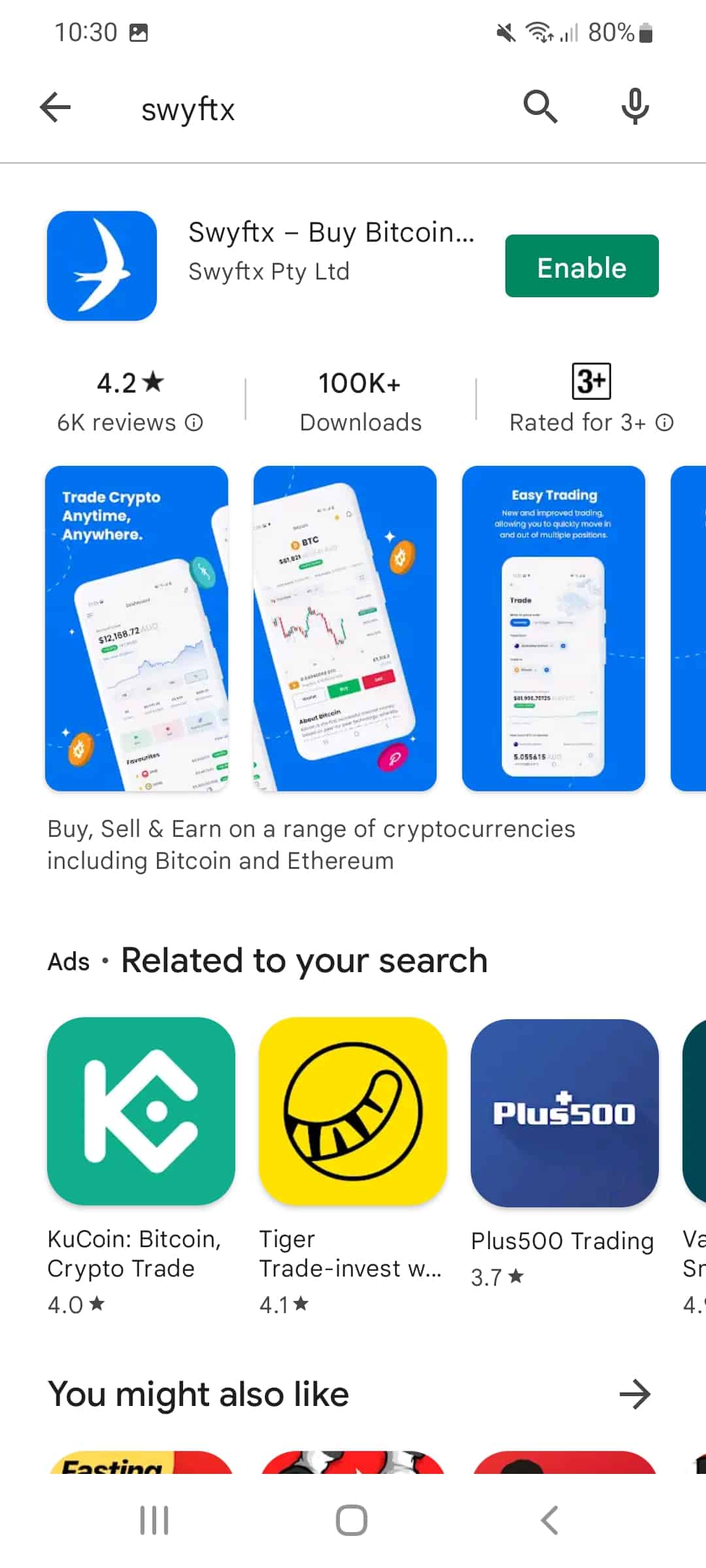
Ease of use
The Swyftx app is easy to navigate. When you first sign in you are faced with the Dashboard, which you can customise to show whichever features you like, and even in a particular order.
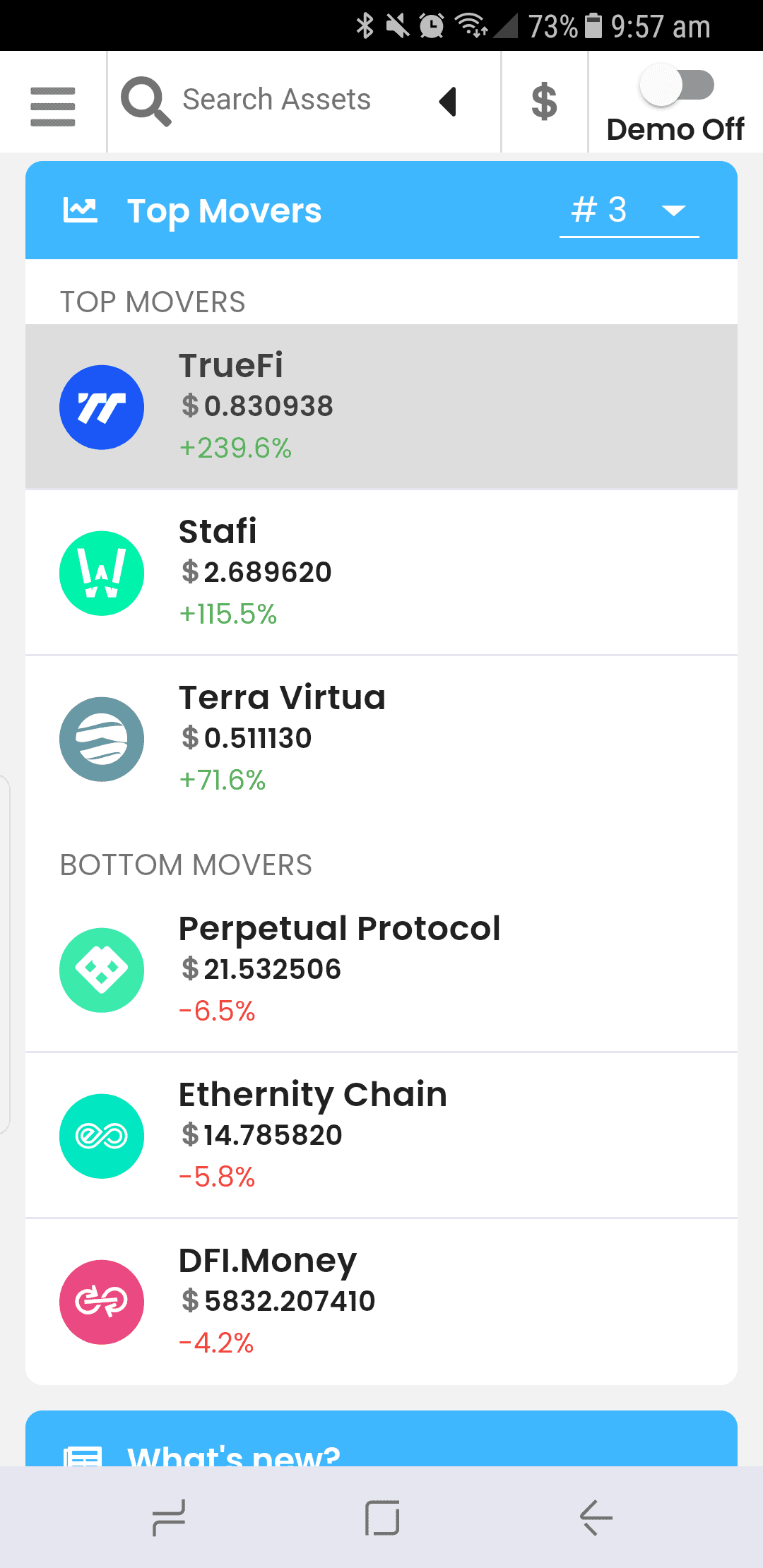
The search function is found at the top of the screen, where you can quickly find any coin that you are interested in. Once you have found the coin you like, you can easily buy, sell or swap. There are also charts that you can use to analyse price trends, which is great for traders that like to buy and sell in the short-term.
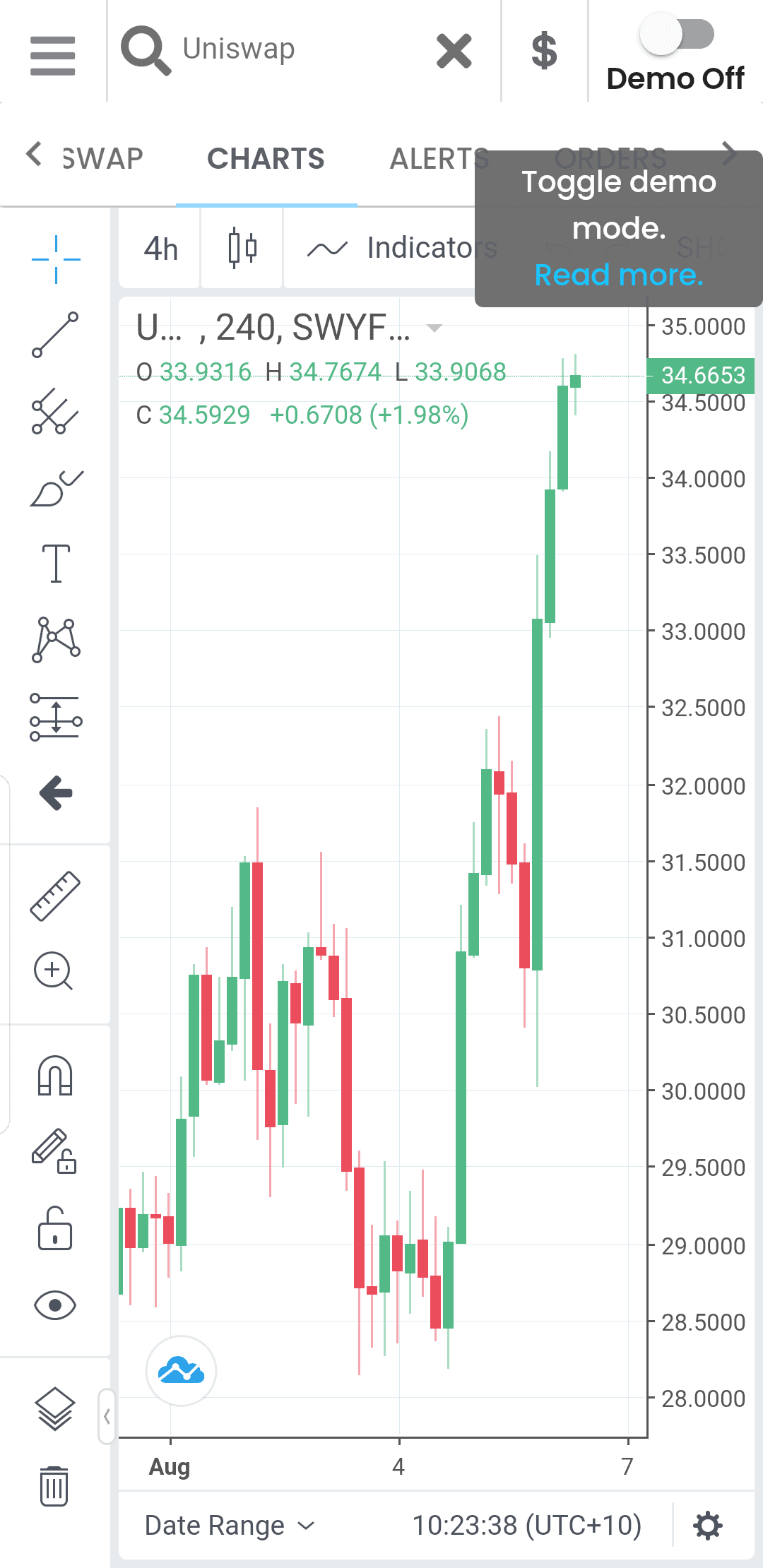
To deposit AUD into the app to start buying coins, it is simple. Click on the menu in the top left corner, scroll down to Quick Deposit and click Deposit AUD, then select your method of payment. Withdrawing is just as easy, just click on Quick Withdraw, found just underneath the Quick Deposit option.
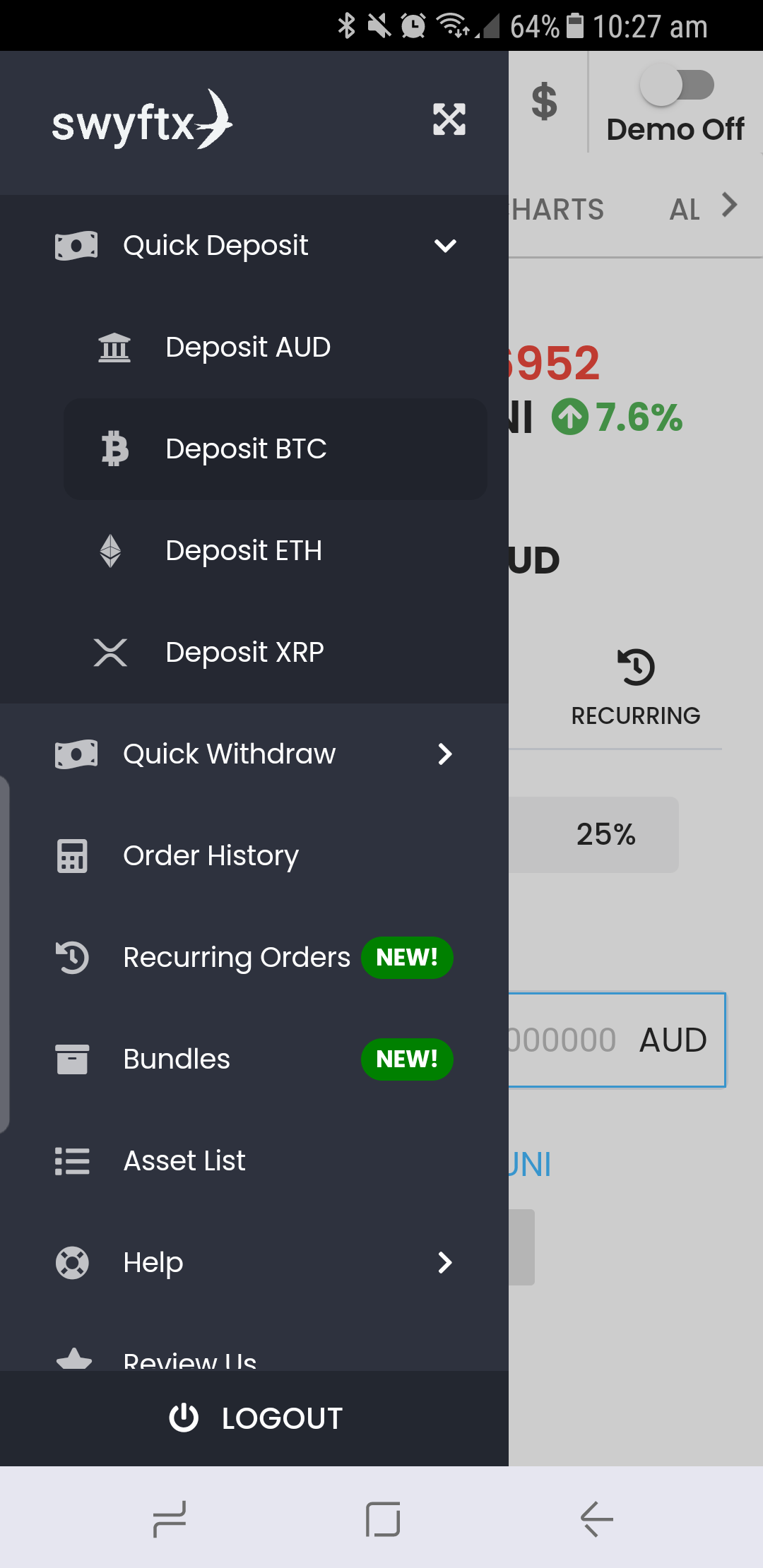
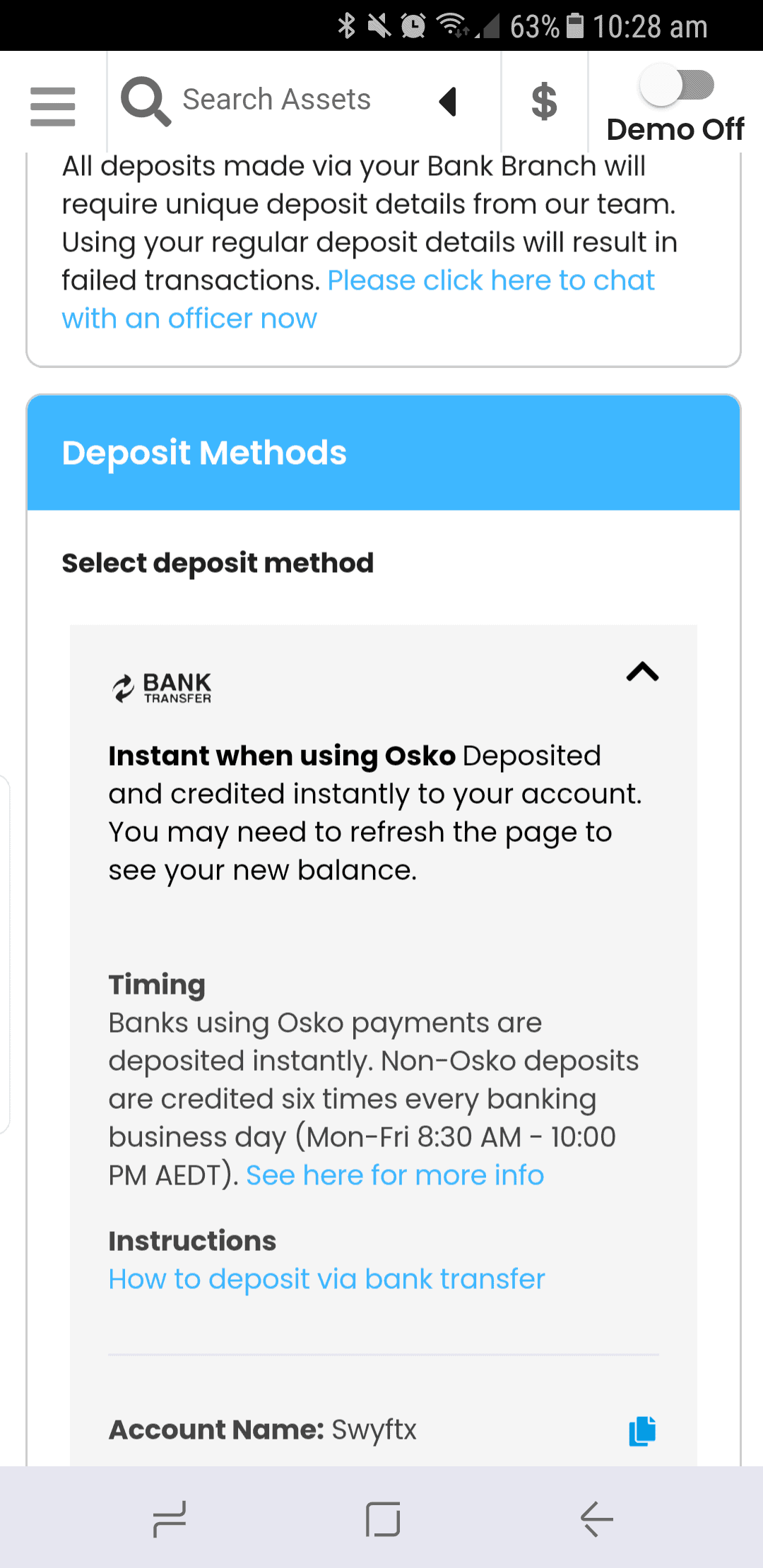
Demo mode
The Demo mode is the standout feature for me on the Swyftx app. No other app has this feature, and I am really impressed that Swyftx thought of it. The Demo mode allows users to practise using the app without any risk of losing real money. When you turn on Demo mode, you are credited with fake money that you can use to buy, sell or trade any cryptocurrencies you like, at the real market price. You can even try out the limit and stop orders to see how they work. If you lose all your fake money, you can always reset the demo to start over again.
The Demo mode is easily accessible using the toggle in the top right corner, and there is no mistaking whether you are in Demo mode or not, because the Demo places a yellow and black 'caution' banner across the top of the screen.
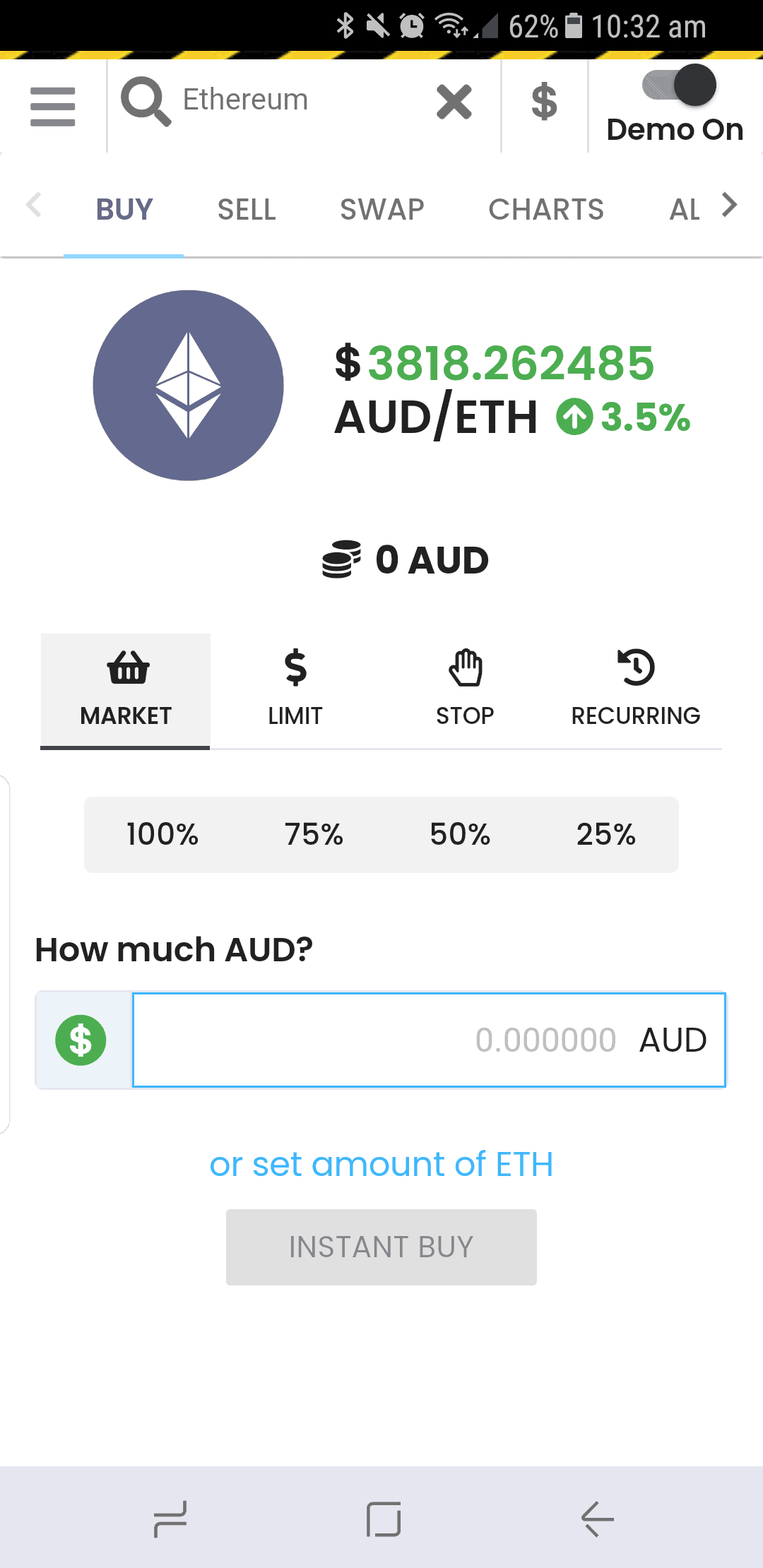
Swyftx fees
Swyftx charges ZERO fees for AUD deposits and withdrawals to Australian bank accounts.
For trading, Swyftx charges 0.6% fees on each transaction. For high volume traders, discounts apply.
Over 320+ cryptocurrencies
Swyftx offers over 320+ cryptocurrencies, making it one of the largest crypto exchanges in Australia. Without question, all the major coins are available, but it is the extent of their altcoins that attracts plenty of experienced investors. If you are just starting out in the crypto market, you are probably only familiar with Bitcoin and Ethereum, but as you become more experienced, you will definitely appreciate the breadth of Swyftx's coin offerings.
Swyftx security
Swyftx like all of the best Australian crypto exchanges, has top-notch security. Its extensive security measures include 2FA, biometric authentication, and breached password detection, and it is registered with AUSTRAC to fight against money laundering and financing of terrorism. Swyftx app is secure and legitimate, allowing you to trade and invest with the peace of mind that your funds are safe.

The Swyftx app is user-friendly, and the Demo mode makes it so easy for new investors to get acquainted to the platform. With the $20 free BTC upon registration, Swyftx is a top choice.
Zengo - best crypto wallet app
Zengo is the best cryptocurrency wallet app due to its extremely secure MPC cryptographic systems. There is no need to worry about any private key vulnerabilities, nor do you have to keep track of a recovery seed phrase. If you ever lose your phone or forget your password, you will have guaranteed access to your wallet again using the 3 factor authentication system.
More than just a crypto wallet
While Zengo is best known for being the most secure crypto wallet (read full review here), it does much more than that. You can easily buy, sell, trade, stake, send, and receive cryptocurrencies on this user-friendly app. If you choose to upgrade to Zengo Pro, you can even access Web 3.0, opening the doors to hundreds of DApps, NFTs, and more.
If you are new to crypto, you can spend time learning by reading articles on the Zengo blog. If you want to know more, or if you find yourself stuck with any issues, you can easily get help from the responsive customer support team available 24/7.
Zengo Fees
Deposit fees
Depositing crypto into Zengo is free of charge.
Crypto purchasing fees
When you buy crypto on Zengo using third-party payment merchants, the fees are listed below.
- Banxa (Bank transfers): 0% gateway fee, 1.99% spread (except stablecoins: 0.1% spread)
- Banxa (Wire transfers): 0% gateway fee, 1.99% spread (except stablecoins: 0.1% spread)
- Banxa (SEPA): 0% gateway fee, 1.99% spread (except stablecoins: 0.1% spread)
- Banxa (Credit/debit cards): 1.99% gateway fee, 3% spread
- Banxa (Apple Pay, Google Pay): 1.99% gateway fee, 3% spread
- Moonpay (Bank transfers): 1.99% processing fee, 1.5-3% spread + currency conversion fee
- Moonpay (Credit/debit cards): 1.99% gateway fee, 4% spread + currency conversion fee
- Moonpay (Apple Pay, Google Pay): 1.99% gateway fee, 4% spread + currency conversion fee
Trading fees
Zengo charges a fixed processing fee of 0.5% for crypto swaps, with spreads of up to 2%.
Selling fees
When you sell your crypto, Banxa (a third party merchant) charges a processing fee of 1.99%. You also need to take into account the spreads which are usually between 1.5% to 3%.

Zengo is the most secure crypto wallet that you can use to buy, sell, and stake cryptocurrency.
If you want to keep your crypto with you on your app wherever you go, Zengo crypto wallet is a top choice.
Crypto.com - best crypto app for beginners
Crypto.com app is the best choice of cryptocurrency app for newcomers to crypto, since it is so user-friendly, and everything is easily accessible with a few clicks on your phone. The app is available for Android and iOS devices, and it has more than 10 million downloads at the time of writing. This is much more than many of the others on the list, as it is a huge global crypto app, not only limited to Australia.
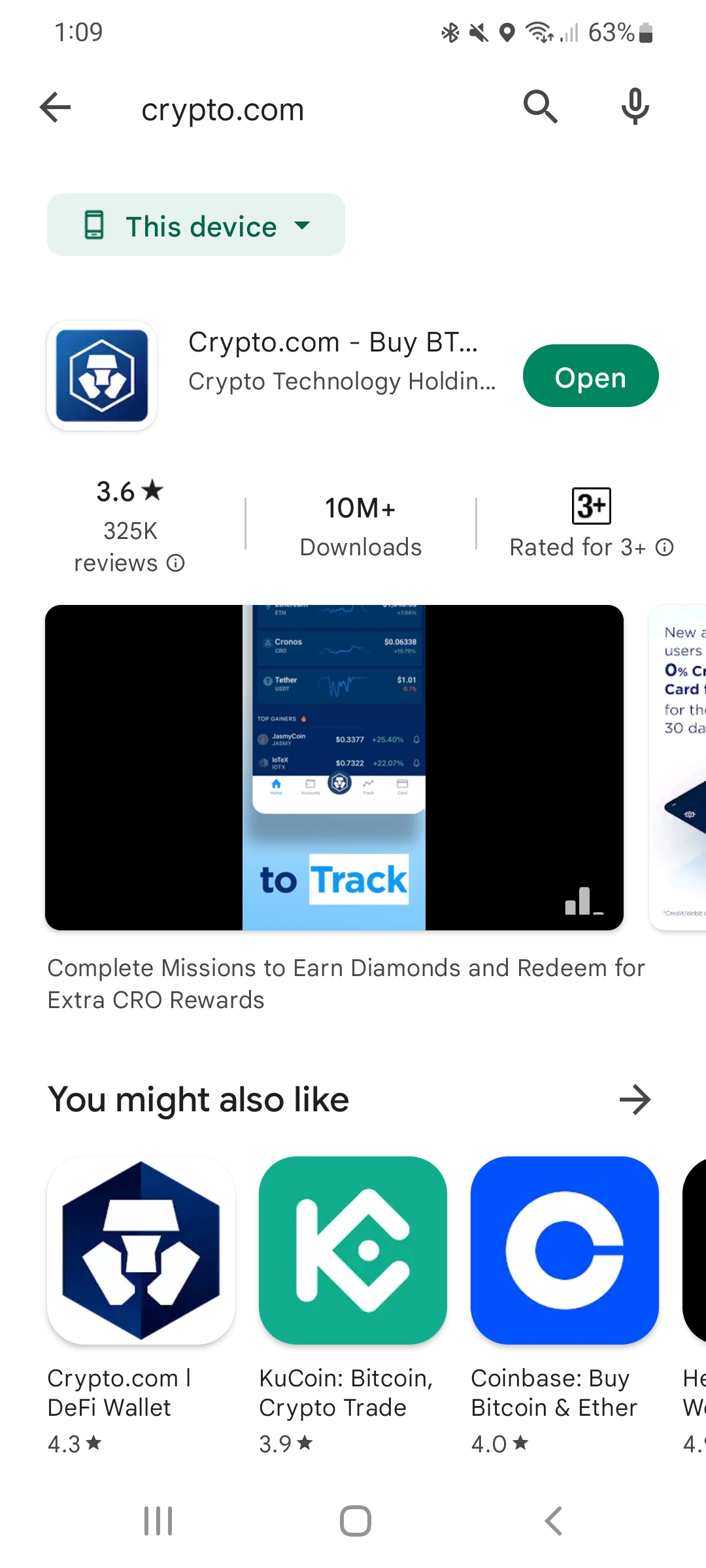
Ease of use
Crypto.com is ideal for beginners, and you can see that the home screen shows commonly used icons along the bottom of the screen, and your favourite coins and their prices above it. If you want to buy, sell, deposit, or pay, those icons are easily accessible in one click.
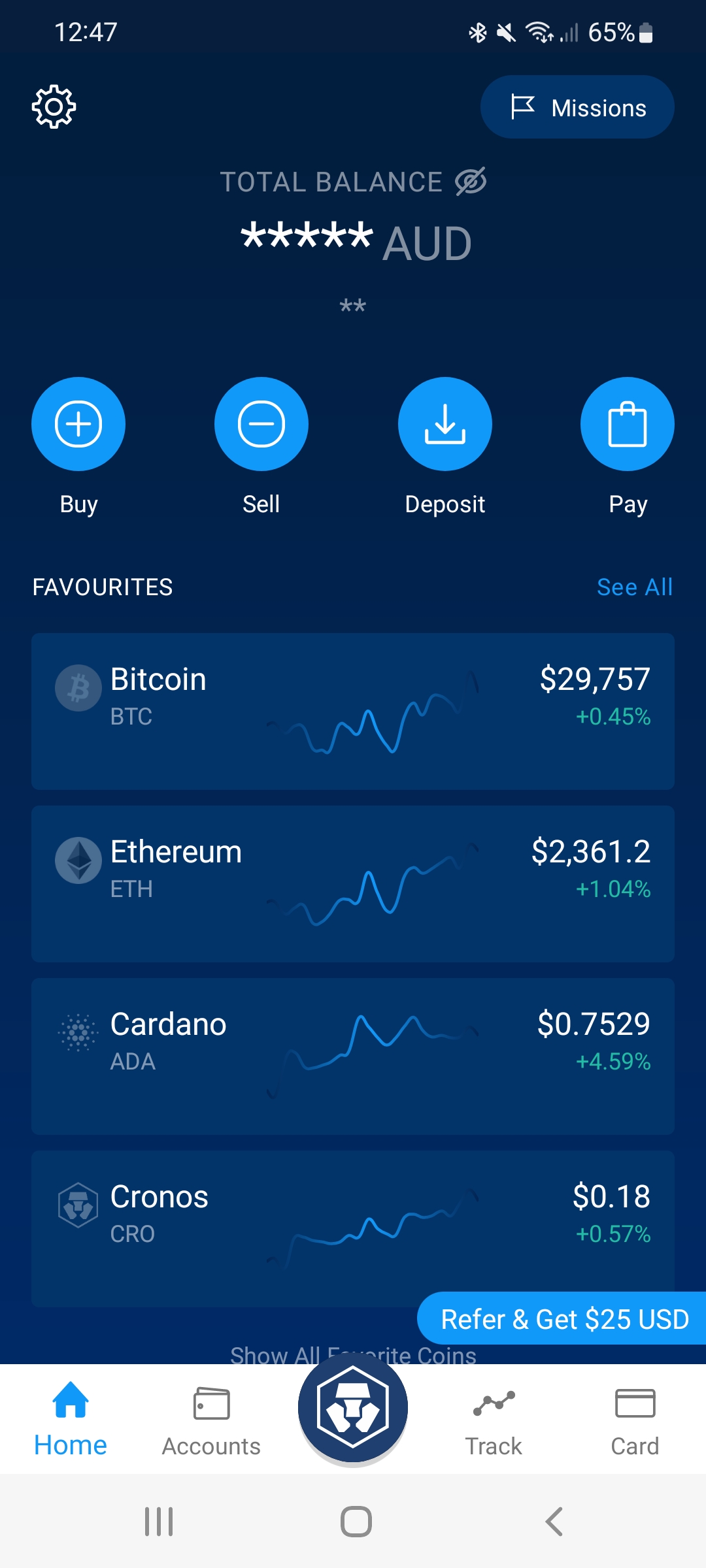
If you click on a coin to purchase, for example Bitcoin in the screenshot below, you see the price graph, current price in AUD, and more percentage change. If you scroll down, you will see even more detailed information about the crypto asset, if you are interested.
Crypto.com also has interest earning options for more than 40 coins. You can easily access this section by clicking on the main menu and then clicking 'Earn', which is under the Finance category. You can see all the coins that are available to earn interest on, and when you select a coin, you will see the interest rates available for the different locking periods.
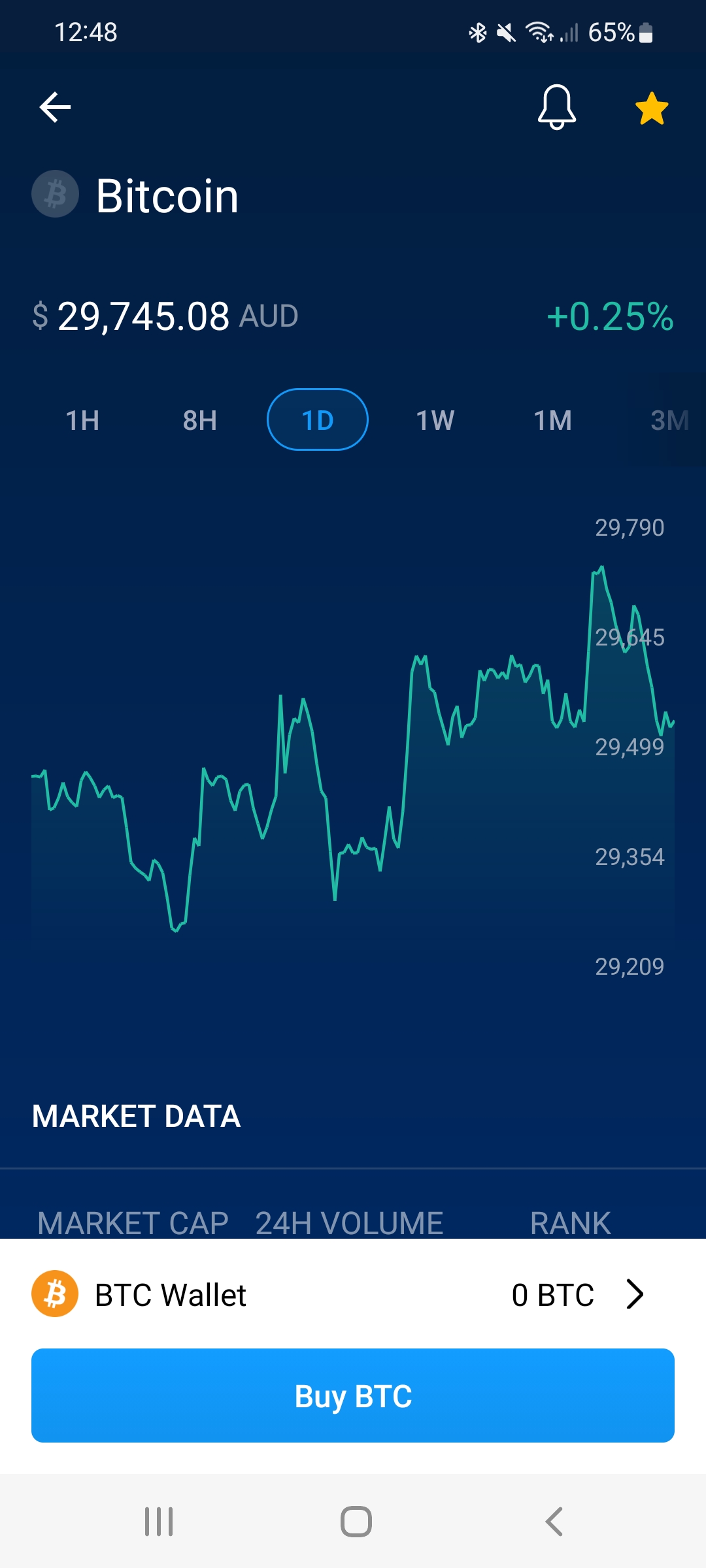
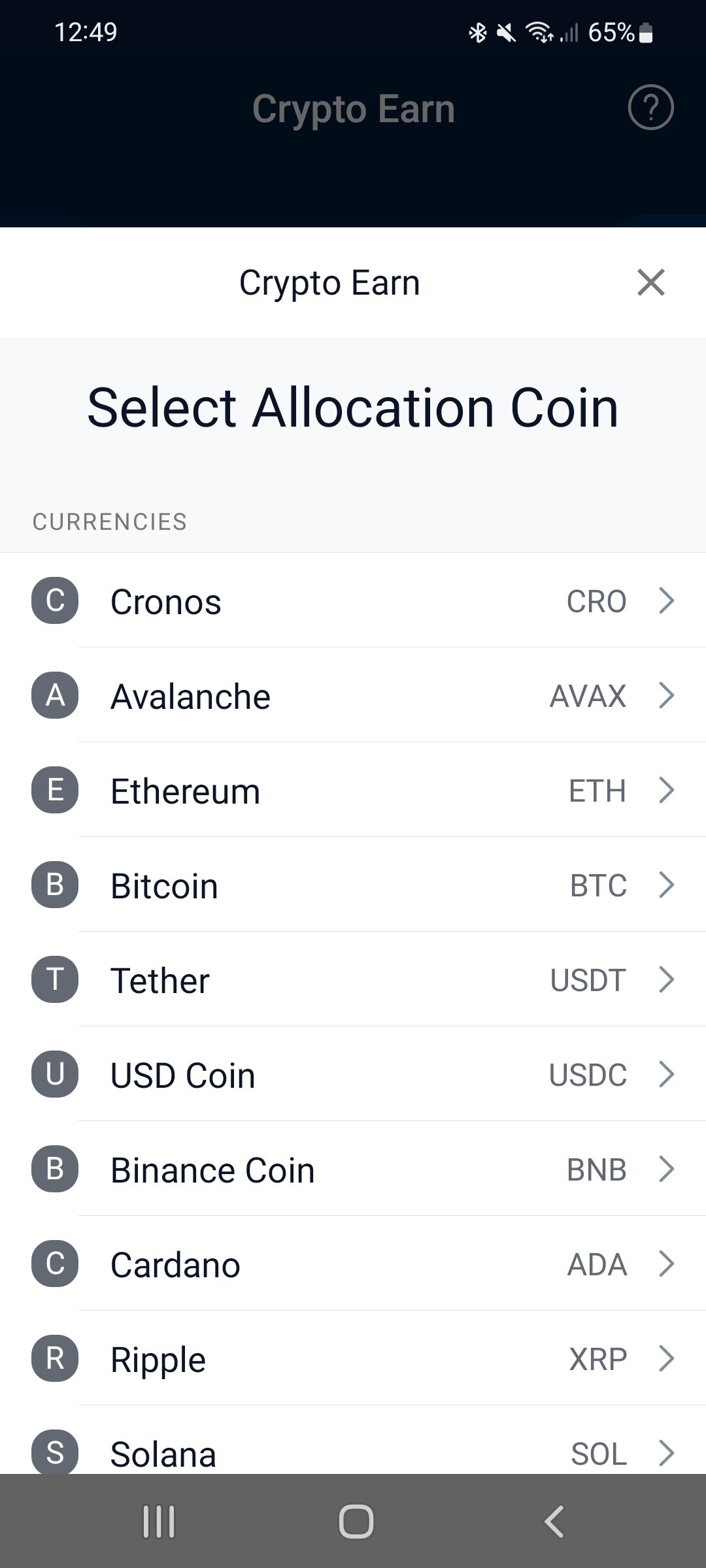
Crypto.com Fees
Crypto.com has free deposits if you use bank transfer, BPAY, or cryptocurrency. If you want to purchase crypto instantly using a credit/debit card, that will come with a fee of 3.5% per transaction.
Buying and selling crypto on Crypto.com app does not have any additional fees. The fee is included in the spread already, so whatever price you see on the app is the price you will pay, with no commission on top.
Withdrawing AUD to your bank account is free of charge, while crypto withdrawals will have a flat fee which depends on the coin you are withdrawing.
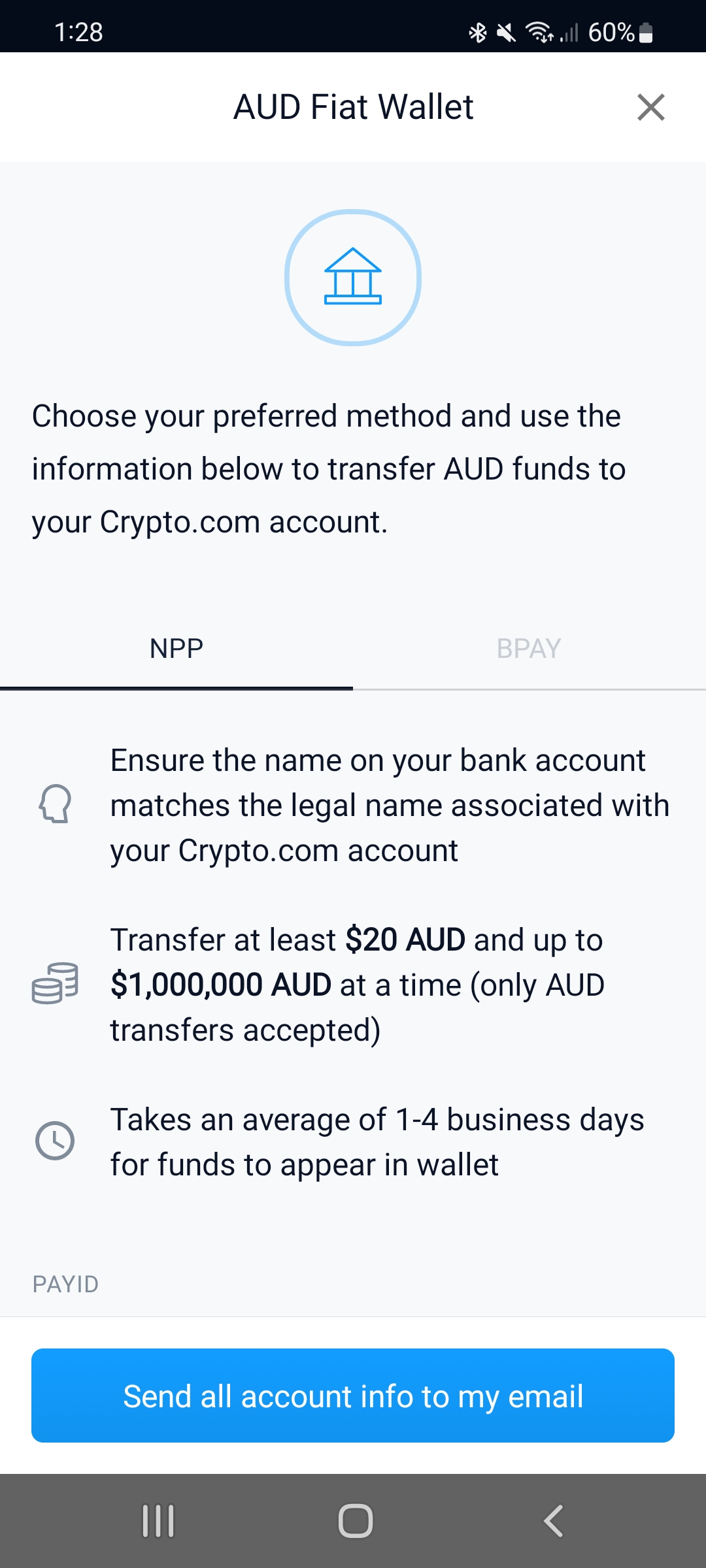
More than 250+ cryptocurrencies
Crypto.com offers a wide collection of more than 250 crypto assets. You can see a full list of coins in the app, and also use the search function at the top if you have a particular coin in mind. When you select a coin from the list, you will see the price graph, current price, and percentage change. If you wish to purchase the coin, it is easy to do so straight from that screen, using the Buy button at the bottom of the screen.
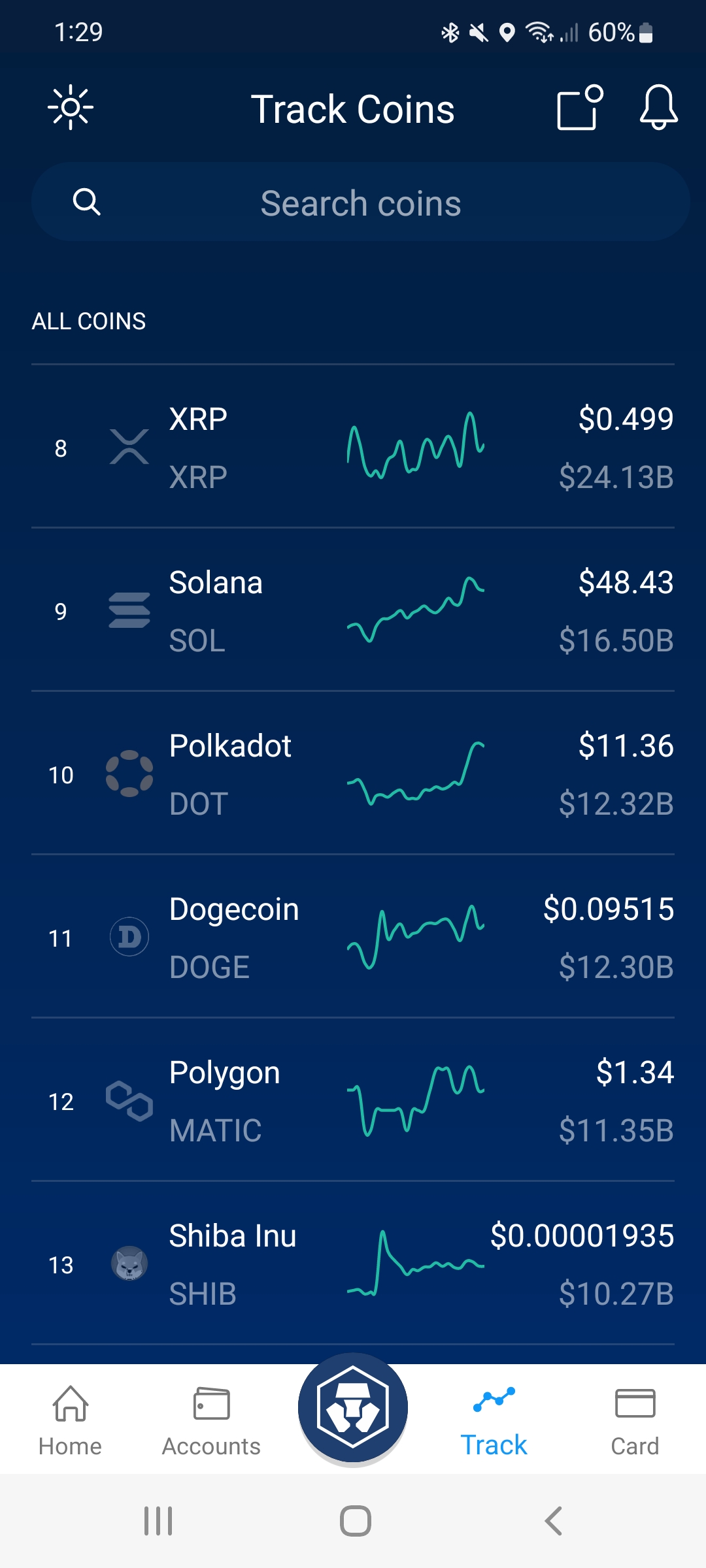

Crypto.com Visa debit card
Crypto.com's standout feature is the free Visa debit card that you will receive if you stake at least $500 of CRO (Crypto.com's coin). The Visa card lets you load it with AUD, and spend it at any store where Visa is accepts. The card gives you plenty of benefits, such as up to 5% cashback (in CRO) on all transactions, as well as rebates on Airbnb, Netflix, and Spotify. You can even receive free airport lounge access.

Crypto.com is an excellent crypto app for beginners to cryptocurrency. It is so easy to use, and there is a wide range of 250 coins, and you can earn interest on more than 40 coins.
MEXC - best crypto app for advanced traders
MEXC is the best mobile app for advanced cryptocurrency traders. It provides a comprehensive trading experience with a huge range of 1,520+ coins, deep liquidity, and low trading fees. There are more than 1 million downloads of the MEXC app on the Google Play store, and has a rating of 3.6 stars from 19,000 reviews.
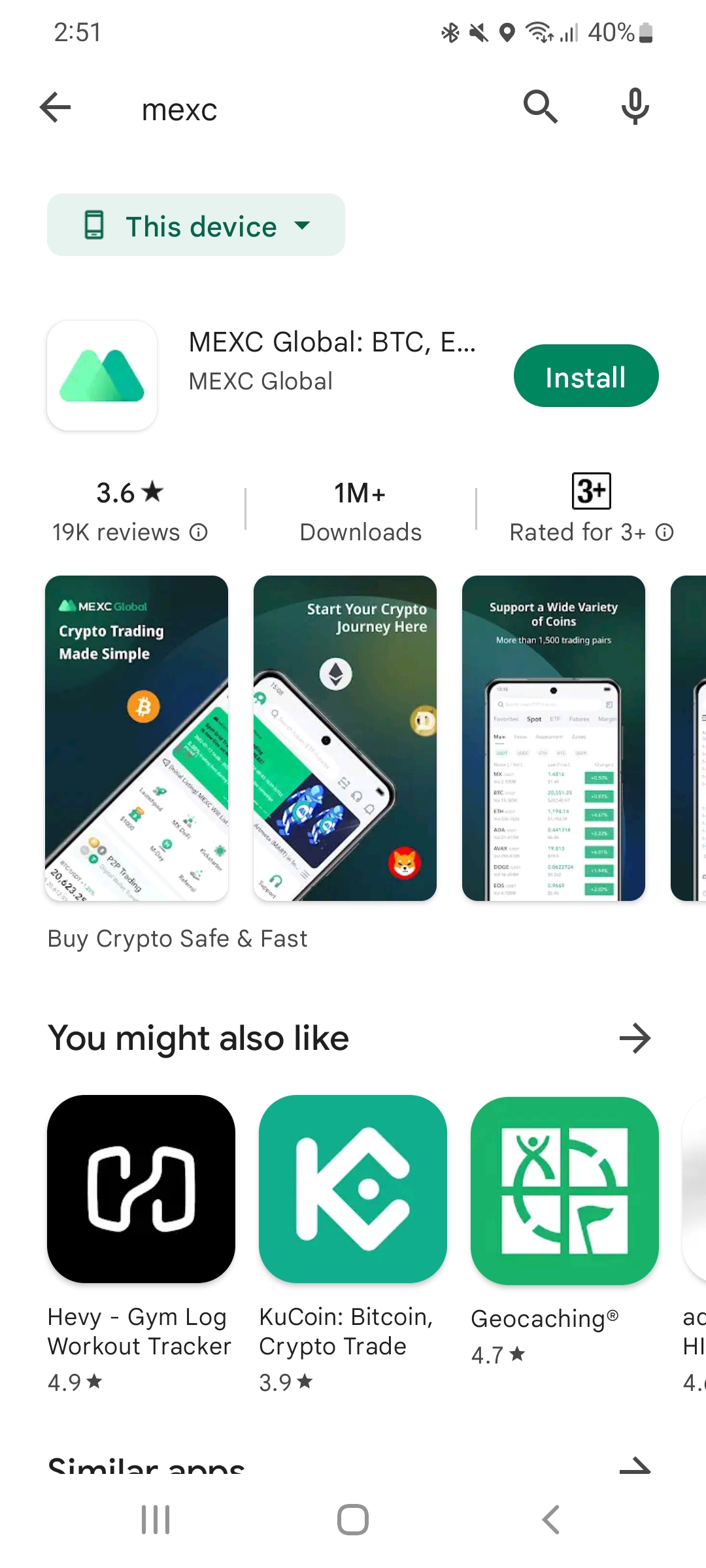
Huge range of 1,520+ coins
MEXC is a crypto app with the largest range of cryptocurrencies available. You can easily browse the 1,520+ coins on the app, sorting by New, Top Volume, Top Gainers, or the most popular. If there is a certain cryptocurrency or trading pair you are looking to trade, you can easily find it in the search field.
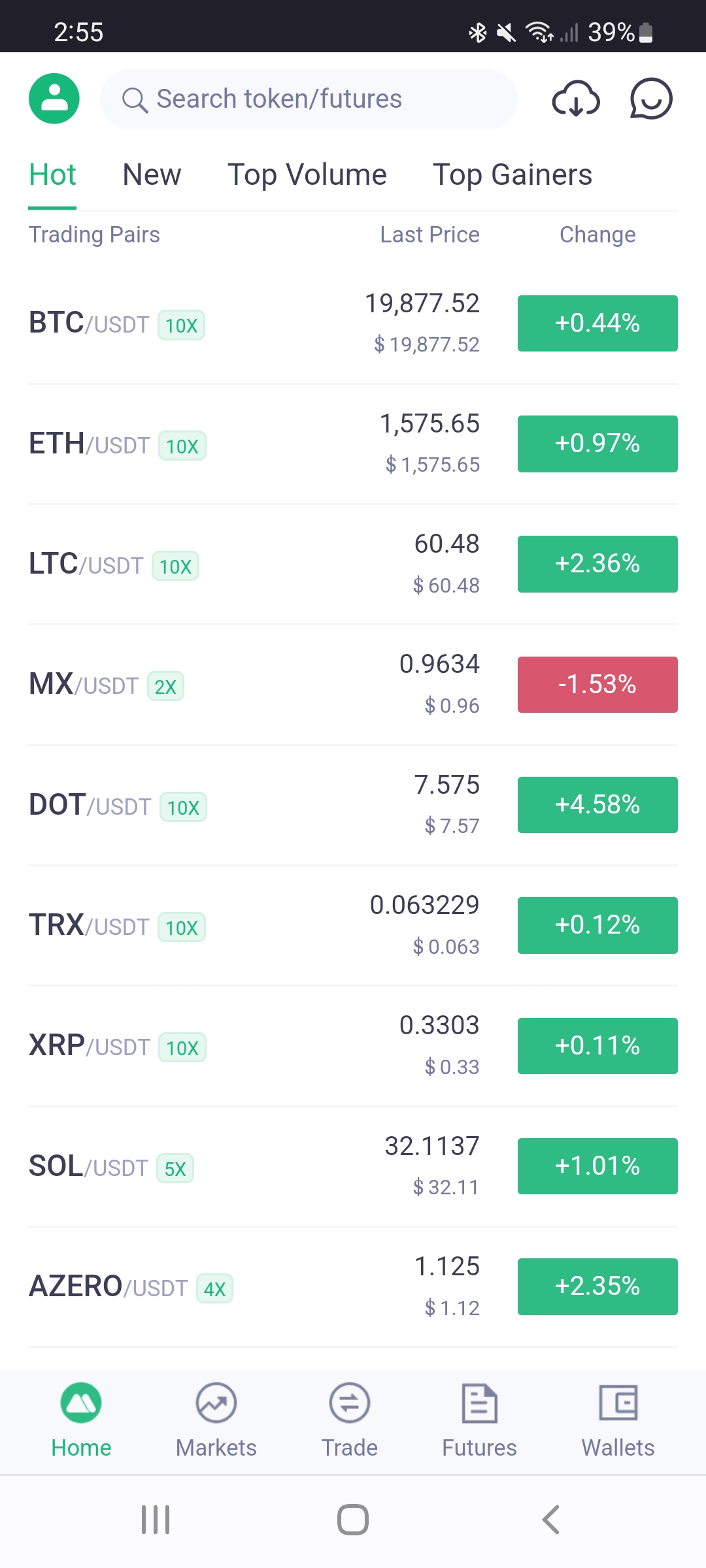
When you select a trading pair, you can see lots of detailed information about it, and this can help you decide whether you wish to trade. Besides spot trading, there is also margin trading with up to 125x leverage, and futures trading, with extremely low fees of just 0.0/0.03% (maker/taker).

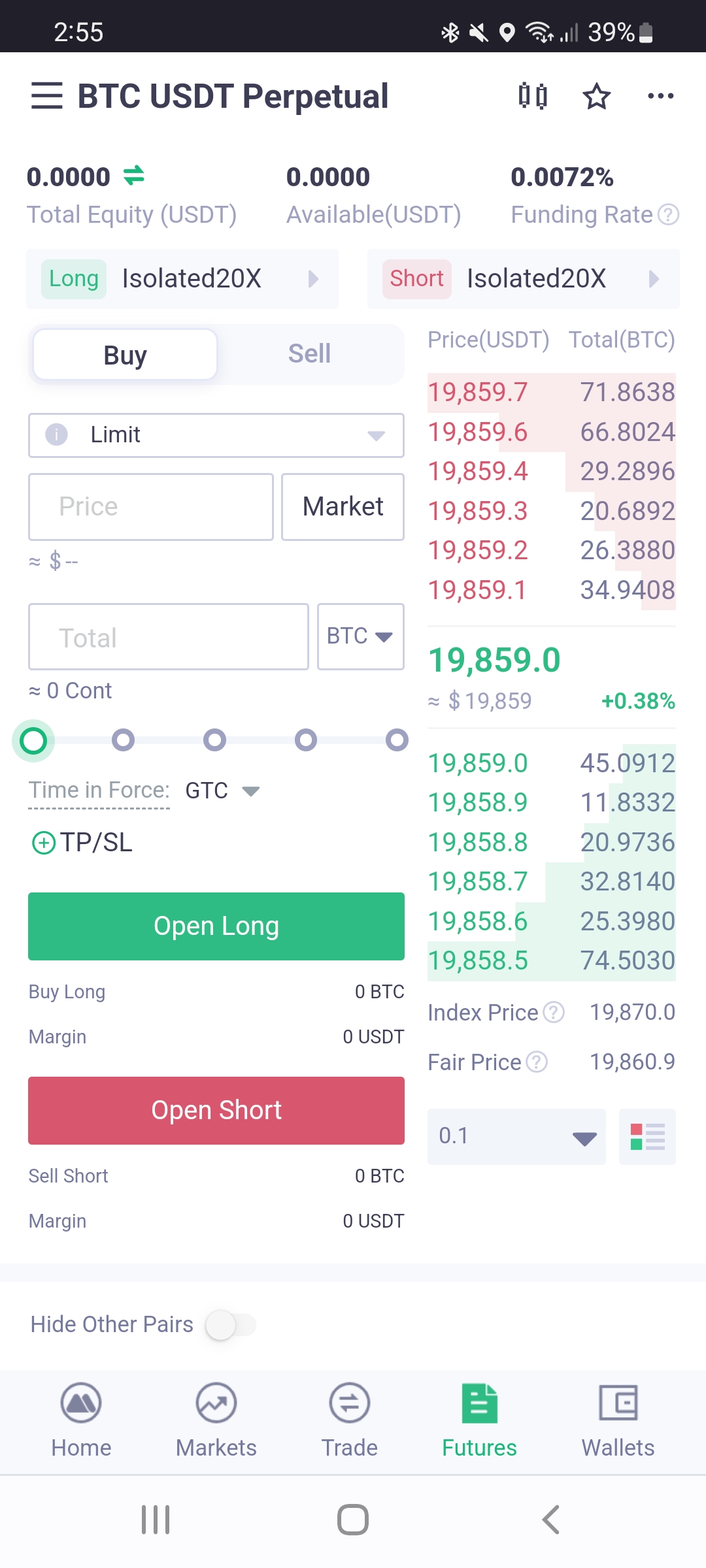
MEXC Fees
MEXC accepts cryptocurrency deposits free of charge. If you wish to use fiat currency, you can make direct purchases of crypto via third-party payment providers, which will incur a fee, dependent on currency and payment method. The fees usually range from 3-5%.
Trading fees on MEXC are very low, just 0.0/0.1% for spot trading, and only 0.0/0.03% for futures trading.
Withdrawing crypto from MEXC will incur a flat fee that depends on the coin you wish to transfer. Fiat withdrawals are not accepted on MEXC.
Earn interest on MEXC
MEXC has various staking options so you can earn interest on crypto that you have stored in your MEXC app. Scroll down the list to see what coins are available, and their annualised interest rates. There are flexible and locked staking options, so choose whichever suits your preferences.
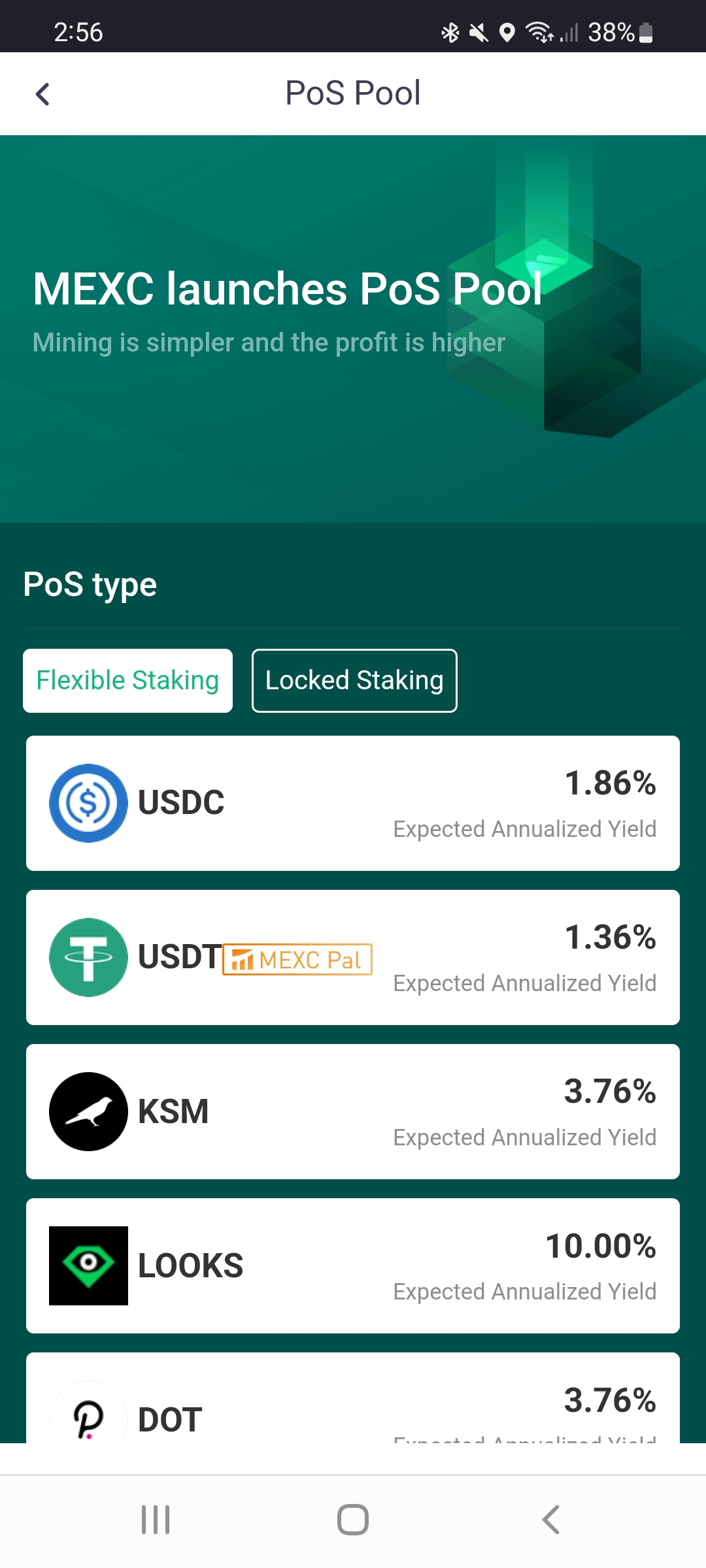
Copy Trading and Bot trading
MEXC has automated trading options that are great for those who don't have time to check their app all day to see what the markets are doing. Bot trading uses free bots that will execute trades based on the parameters that you set. This is perfect for those who want to stay control at all times, and means that you can trade even when you are sleeping.
Copy Trading is another option that is better suited for those that want to learn from more experienced investors. It is simple to browse the most successful crypto investors that use MEXC, and then copy their trades automatically. All you have to do is decide which trader you wish to copy, and then every time they make a trade, your app will automatically place the same trades. You can learn from the best, and make money while doing so.

MEXC is an excellent crypto app that is perfect for advanced traders looking for tons of trading pairs, deep liquidity, and advanced markets. If you sign up with our link, you will receive $30 USDT FREE and 10% off your trading fees.
Binance - best for Australian traders
Binance has released an excellent app that is suitable for first-time crypto buyers, as well as the experienced trader. It has two versions within the same app - there is Binance Lite which is perfect for newbies to use, and you can switch to Binance pro with the click of a button, where you have access to plenty of advanced features and trading tools.
Binance is not an Australian exchange, it is run from Asia and operates internationally, so it has a much larger user base. According to Google Play store, there are over 10 million downloads, and a high user review rating of 4.4 stars, from 319,000 reviews. The downside of Binance not being Australian is that it is difficult to get support if you are having difficulties. There is a 'Chat' function in the app, but when you access it, it is merely a bot that gives you automated responses, with links to articles that may help with your query. There is no option to speak to a real person.
Ease of use
When you first sign into the Binance app, it is automatically set to Binance Lite - a simplified version of its full-featured app. It is easy to deposit and withdraw money. Simply click the Wallet icon at the bottom right of the screen, which will show your Portfolio. Then at the top of that page, you can see the Deposit and Withdraw buttons. There is also a useful feature to hide your balance (which I have done in the screenshot below) so if you are using the app in a public area, you can keep your financial information private from those around you.
To purchase crypto, click the yellow icon with two opposing arrows, in the middle at the bottom of the screen, and your options to Buy, Sell or Convert crypto are there.
Binance Pro
In the menu, there is a toggle to switch your app to Binance Pro. This is the most detailed crypto exchange app I have seen. If you are a newcomer to the world of crypto, it will probably be overwhelming and daunting, but for the experienced traders, this is the app for you. On the Home page, you can see so many options already: Deposit, Referral, Grid Trading, Margin, Launchpad, Savings, Liquid Swap. If you click on More, it opens up a full range of Services, and you can fully customise what you want to see on your homepage.
Along the bottom of the app, you can see different icons for Markets, Trades, Futures and Wallets. Experienced crypto traders will know exactly how to navigate these pages, but for the newbies, I would recommend you stick to Binance Lite.
Binance Fees
Binance does not charge any fees for depositing via PayID or OSKO.
Withdrawing your AUD to your Australian bank account is also free of charge.
Trading fees on Binance are extremely low, at only 0.1% per transaction. Compare this to CoinSpot at 1% and you are saving 90% on fees! Also Binance has a great offer - if you pay your transaction fees using Binance coin (BNB), you receive a 25% discount on transaction fees until 13th July 2022. For more information about using BNB to pay for transaction fees, read here.
600+ cryptocurrencies
Binance is the largest crypto exchange by trading volume, and it offers over 600 different coins. It includes hundreds of altcoins not found on any of the other Australian exchanges, so if you are a pro trader looking to get your hands on unique coins, Binance app is the place to look.
Binance security
As the world's largest crypto exchange by trading volume, Binance has to ensure its users feel safe when using its app. In 2019, Binance experienced a large-scale security breach, and hackers stole 7,000 BTC, worth $40 million at the time, as well as some users 2FA codes and API tokens. This is obviously a concern for anyone looking at using the Binance app, but rest assured that Binance covered the losses out of its Secure Asset Fund for Users.

Binance's app is packed with features for professional traders. Its low trading fees plus discounted rates when paying with BNB make it the ideal app for experienced crypto traders.
CoinJar - an alternative to best Aussie apps
CoinJar is rated quite highly in the App Store, with 4.7 stars from over 12.4K ratings.
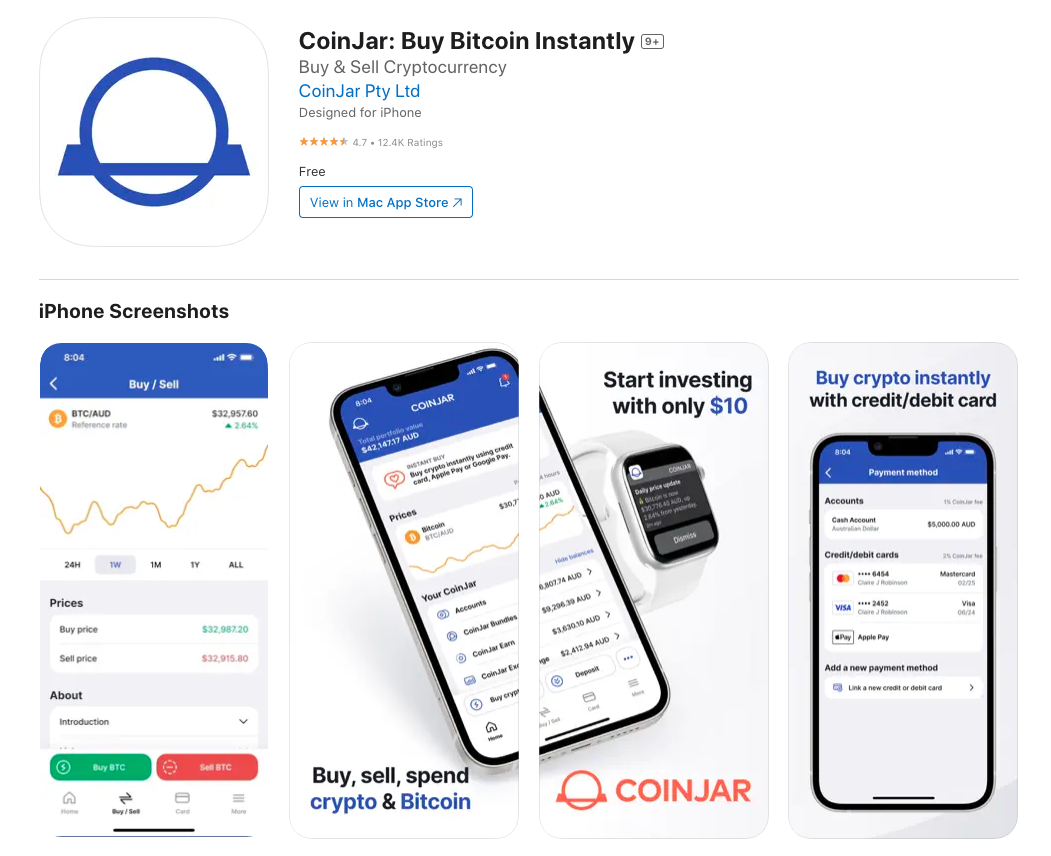
Ease of use
The CoinJar app is fresh and modern, since it has been updated recently. It is easy to find where to sign in, and get started straight away.
Buying and selling crypto is easy, there is a Buy Sell icon in the middle of the bottom of the screen. Clicking on that will bring up all the coins you can buy, with the current price and a small graph. When you click on the coin you want to buy, you will see a green Buy and red Sell button with the price.
CoinJar Fees
CoinJar does not charge fees when depositing AUD using BPAY and NPP, but charges 1.5% for Blueshyft cash deposit, and 2% fee on Visa/Mastercard purchases.
Withdrawals in AUD to Australian bank accounts do not incur any fees.
When buying and selling coins using CoinJar, the fee is 1% of each transaction.
50 cryptocurrencies
CoinJar is limited in its range of cryptocurrencies that are offered. This is not a big issue if you only intend to buy the major coins, such as BTC, ETH, XRP LTC and XLM, but once you get into the crypto game, you continue to research and want to buy more unique altcoins. By choosing an alternative app that offers a large range of coins, you won't need to consider joining a second exchange in the future just to get the coins you can't find on CoinJar.
CoinJar security
CoinJar's security measures are excellent, ensuring your cryptocurrency and personal information is safe. Some of their strategies used include data encryption, Transport Layer Security, periodic security audits and best practice organisation security. Almost all of customers' digital currencies are stored offline in geographically-redundant, secure locations.
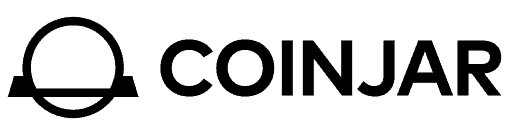
CoinJar has an easy-to-use app, but it only offers 50 coins and charges 1% fees on trades. I would recommend using a different app.
Marketplacefairness.org provides all its content for informational purposes only, and this should not be taken as financial advice to buy, trade or sell cryptocurrency or use any specific exchange. Please do not use this website as investment advice, financial advice or legal advice, and each individual's needs may vary from that of the author. This post includes affiliate links with our partners who may compensate us.
To view our privacy policy read this breakdown.